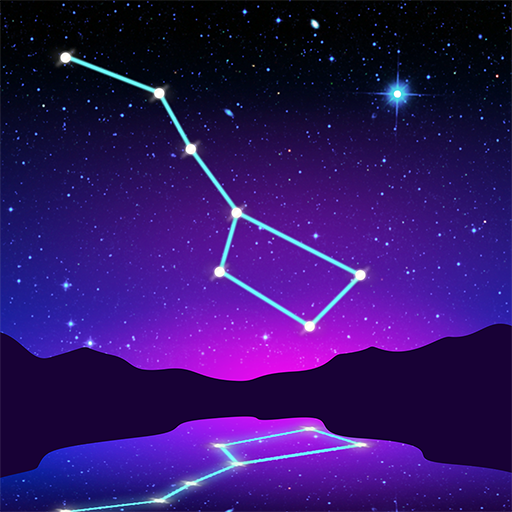星座盘
工具 | siranet
在電腦上使用BlueStacks –受到5億以上的遊戲玩家所信任的Android遊戲平台。
Play Constellation Map on PC
Simply point your device towards the sky and this application will display the names of the stars, constellations and planets.*
You can check the orbital position of the planet in the solar system on a separate screen.
You can also display stars below the horizon.
You can display the names of about 100 bright stars, constellations, ecliptic, celestial equator, Deep Sky Objects, Celestial pole, and so on.
You can enlarge or reduce the display by spreading or narrowing (pinch operation) with two fingers.
Toggle display / non-display of constellation line, name etc. with double touch.
*This feature won't work with the devices that are not equipped with an acceleration sensor and a geomagnetic sensor.
---
How to launch the app by specifying the coordinates
If you want to launch this app from website by specifying equator coordinates, please prepare the following link.
(Example) V1489 Cygni (RA: 31.0664167 degrees , Dec: 40.11640741 degrees)
<a href="https://constellationmap-247c1.web.app/m/?link=https://constellationmap-247c1.web.app/maps?q=311.6064167,40.11640741,V1489%20Cygni">V1489 Cygni</a>
V1489 Cygni
You can check the orbital position of the planet in the solar system on a separate screen.
You can also display stars below the horizon.
You can display the names of about 100 bright stars, constellations, ecliptic, celestial equator, Deep Sky Objects, Celestial pole, and so on.
You can enlarge or reduce the display by spreading or narrowing (pinch operation) with two fingers.
Toggle display / non-display of constellation line, name etc. with double touch.
*This feature won't work with the devices that are not equipped with an acceleration sensor and a geomagnetic sensor.
---
How to launch the app by specifying the coordinates
If you want to launch this app from website by specifying equator coordinates, please prepare the following link.
(Example) V1489 Cygni (RA: 31.0664167 degrees , Dec: 40.11640741 degrees)
<a href="https://constellationmap-247c1.web.app/m/?link=https://constellationmap-247c1.web.app/maps?q=311.6064167,40.11640741,V1489%20Cygni">V1489 Cygni</a>
V1489 Cygni
在電腦上遊玩星座盘 . 輕易上手.
-
在您的電腦上下載並安裝BlueStacks
-
完成Google登入後即可訪問Play商店,或等你需要訪問Play商店十再登入
-
在右上角的搜索欄中尋找 星座盘
-
點擊以從搜索結果中安裝 星座盘
-
完成Google登入(如果您跳過了步驟2),以安裝 星座盘
-
在首頁畫面中點擊 星座盘 圖標來啟動遊戲