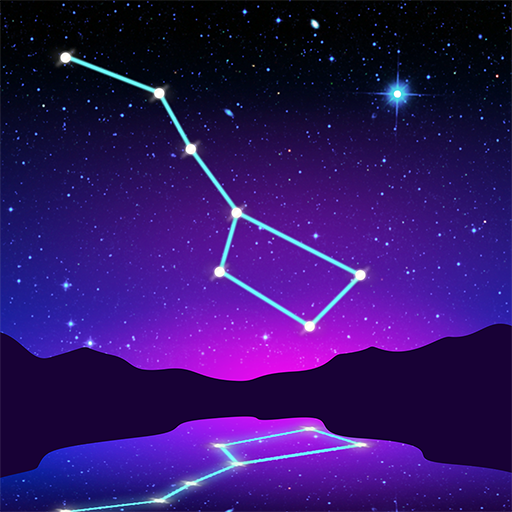Constellation Map
Chơi trên PC với BlueStacks - Nền tảng chơi game Android, được hơn 500 triệu game thủ tin tưởng.
Trang đã được sửa đổi vào: 15 tháng 1, 2020
Play Constellation Map on PC
You can check the orbital position of the planet in the solar system on a separate screen.
You can also display stars below the horizon.
You can display the names of about 100 bright stars, constellations, ecliptic, celestial equator, Deep Sky Objects, Celestial pole, and so on.
You can enlarge or reduce the display by spreading or narrowing (pinch operation) with two fingers.
Toggle display / non-display of constellation line, name etc. with double touch.
*This feature won't work with the devices that are not equipped with an acceleration sensor and a geomagnetic sensor.
---
How to launch the app by specifying the coordinates
If you want to launch this app from website by specifying equator coordinates, please prepare the following link.
(Example) V1489 Cygni (RA: 31.0664167 degrees , Dec: 40.11640741 degrees)
<a href="https://constellationmap-247c1.web.app/m/?link=https://constellationmap-247c1.web.app/maps?q=311.6064167,40.11640741,V1489%20Cygni">V1489 Cygni</a>
V1489 Cygni
Chơi Constellation Map trên PC. Rất dễ để bắt đầu
-
Tải và cài đặt BlueStacks trên máy của bạn
-
Hoàn tất đăng nhập vào Google để đến PlayStore, hoặc thực hiện sau
-
Tìm Constellation Map trên thanh tìm kiếm ở góc phải màn hình
-
Nhấn vào để cài đặt Constellation Map trong danh sách kết quả tìm kiếm
-
Hoàn tất đăng nhập Google (nếu bạn chưa làm bước 2) để cài đặt Constellation Map
-
Nhấn vào icon Constellation Map tại màn hình chính để bắt đầu chơi