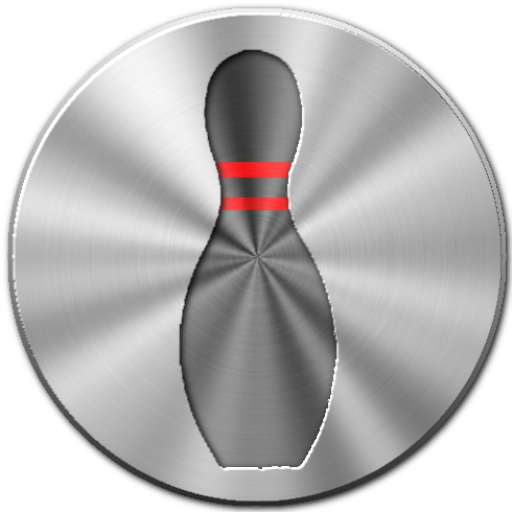Bowling Scorer Free
Mainkan di PC dengan BlueStacks – platform Game-Game Android, dipercaya oleh lebih dari 500 juta gamer.
Halaman Dimodifikasi Aktif: 6 Juli 2015
Play Bowling Scorer Free on PC
You can input your score very easily.
It has many kind of graphs and analyzer.
Let's enjoy Bowling with "Bowling Scorer"
Display Monthly/Each event Score(Calendar Type or List Type)
Score input (Pin Mode and Numeric Mode)
Results views of each per-month/event
Graphs(score, strike / spare rate, count, each pin,all pins)
Analyze and display the remaining pins
Input of comment, place, tournament ,ball
Data backup(Restore is Pay version only)
It has limit of event counts.
It can not restore from backup DB.
Restore database from backup.
※ by the backup-restore function, you can move DB when changing your mobile.
Snapshot
※ by this function,You can share your score at SNS etc with your friends.
Mainkan Bowling Scorer Free di PC Mudah saja memulainya.
-
Unduh dan pasang BlueStacks di PC kamu
-
Selesaikan proses masuk Google untuk mengakses Playstore atau lakukan nanti
-
Cari Bowling Scorer Free di bilah pencarian di pojok kanan atas
-
Klik untuk menginstal Bowling Scorer Free dari hasil pencarian
-
Selesaikan proses masuk Google (jika kamu melewati langkah 2) untuk menginstal Bowling Scorer Free
-
Klik ikon Bowling Scorer Free di layar home untuk membuka gamenya