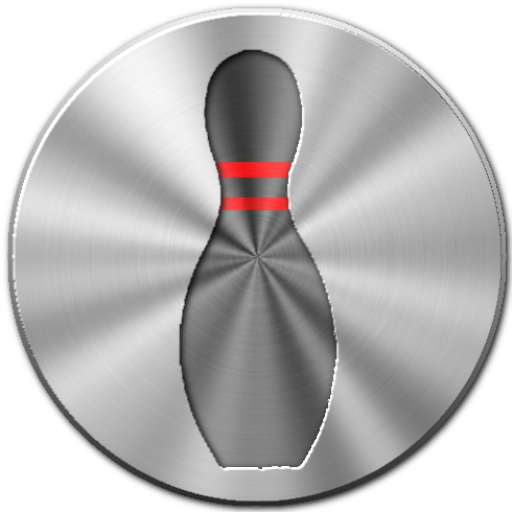Bowling Scorer Free
Gioca su PC con BlueStacks: la piattaforma di gioco Android, considerata affidabile da oltre 500 milioni di giocatori.
Pagina modificata il: 6 luglio 2015
Play Bowling Scorer Free on PC
You can input your score very easily.
It has many kind of graphs and analyzer.
Let's enjoy Bowling with "Bowling Scorer"
Display Monthly/Each event Score(Calendar Type or List Type)
Score input (Pin Mode and Numeric Mode)
Results views of each per-month/event
Graphs(score, strike / spare rate, count, each pin,all pins)
Analyze and display the remaining pins
Input of comment, place, tournament ,ball
Data backup(Restore is Pay version only)
It has limit of event counts.
It can not restore from backup DB.
Restore database from backup.
※ by the backup-restore function, you can move DB when changing your mobile.
Snapshot
※ by this function,You can share your score at SNS etc with your friends.
Gioca Bowling Scorer Free su PC. È facile iniziare.
-
Scarica e installa BlueStacks sul tuo PC
-
Completa l'accesso a Google per accedere al Play Store o eseguilo in un secondo momento
-
Cerca Bowling Scorer Free nella barra di ricerca nell'angolo in alto a destra
-
Fai clic per installare Bowling Scorer Free dai risultati della ricerca
-
Completa l'accesso a Google (se hai saltato il passaggio 2) per installare Bowling Scorer Free
-
Fai clic sull'icona Bowling Scorer Free nella schermata principale per iniziare a giocare