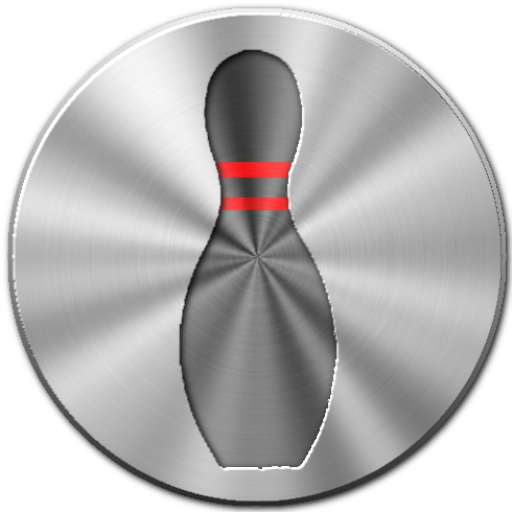このページには広告が含まれます

ボウリングスコアラーフリー ~スコア管理&解析ソフト~
Sports | Yotchan_Lab
BlueStacksを使ってPCでプレイ - 5憶以上のユーザーが愛用している高機能Androidゲーミングプラットフォーム
Play Bowling Scorer Free on PC
Bowling Scorer records your score of bowling and It has many powerful tools for bowlers!
You can input your score very easily.
It has many kind of graphs and analyzer.
Let's enjoy Bowling with "Bowling Scorer"
Display Monthly/Each event Score(Calendar Type or List Type)
Score input (Pin Mode and Numeric Mode)
Results views of each per-month/event
Graphs(score, strike / spare rate, count, each pin,all pins)
Analyze and display the remaining pins
Input of comment, place, tournament ,ball
Data backup(Restore is Pay version only)
It has limit of event counts.
It can not restore from backup DB.
Restore database from backup.
※ by the backup-restore function, you can move DB when changing your mobile.
Snapshot
※ by this function,You can share your score at SNS etc with your friends.
You can input your score very easily.
It has many kind of graphs and analyzer.
Let's enjoy Bowling with "Bowling Scorer"
Display Monthly/Each event Score(Calendar Type or List Type)
Score input (Pin Mode and Numeric Mode)
Results views of each per-month/event
Graphs(score, strike / spare rate, count, each pin,all pins)
Analyze and display the remaining pins
Input of comment, place, tournament ,ball
Data backup(Restore is Pay version only)
It has limit of event counts.
It can not restore from backup DB.
Restore database from backup.
※ by the backup-restore function, you can move DB when changing your mobile.
Snapshot
※ by this function,You can share your score at SNS etc with your friends.
ボウリングスコアラーフリー ~スコア管理&解析ソフト~をPCでプレイ
-
BlueStacksをダウンロードしてPCにインストールします。
-
GoogleにサインインしてGoogle Play ストアにアクセスします。(こちらの操作は後で行っても問題ありません)
-
右上の検索バーにボウリングスコアラーフリー ~スコア管理&解析ソフト~を入力して検索します。
-
クリックして検索結果からボウリングスコアラーフリー ~スコア管理&解析ソフト~をインストールします。
-
Googleサインインを完了してボウリングスコアラーフリー ~スコア管理&解析ソフト~をインストールします。※手順2を飛ばしていた場合
-
ホーム画面にてボウリングスコアラーフリー ~スコア管理&解析ソフト~のアイコンをクリックしてアプリを起動します。