
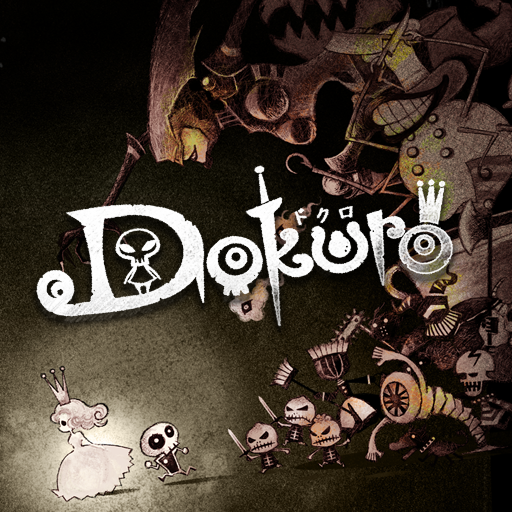
Dokuro
Graj na PC z BlueStacks – Platforma gamingowa Android, która uzyskała zaufanie ponad 500 milionów graczy!
Strona zmodyfikowana w dniu: 27 września 2018
Play Dokuro on PC
You are a nameless skeleton in the Dark Lord's army. After a chance encounter with the Princess, who was abducted to become the dreaded Dark Lord's wife, you found yourself setting her free. Guide the Princess from the shadows in Skeleton Form, switching to Hero Form when it's time to mount a gallant offense! Can you spring the Princess from the castle?
・The Game
Aid the Princess in her flight from the Dark Lord's castle, guarding her from traps and enemies as you strike an artful balance between both Skeleton and Hero Forms--each boasting a palette of unique abilities and traits. Can you safely guide your royal counterpart to the flower at the end of each area? Succeed, and the fairytale will further unfold!
Deep gameplay and whimsical storytelling come together in a resplendent production you can pick up and play--as well as save and stop--anytime you please! Equal parts action and puzzle, a new kind of fairytale awaits you!
This application also supports tablets. You can change the key configuration from the Options Menu.
・The Story
Once upon a time, the Princess of a faraway land ruled in tranquility--until she was kidnapped by the scheming Dark Lord.
The Dark Lord was bent on making the unwilling Princess his bride. Locking her away in his castle, he ordered a skeleton to keep a stern watch over his prize. The docile henchmen kept to his orders... at least at first.
The weeping beauty before the skeleton conjured strange feelings. Yes, he wanted to return the Princess to her former life, away from the Dark Lord's marital machinations! And so it was the lowly skeleton betrayed his master and set the Princess free.
But can the pair make it out of the castle in one piece? Our story begins...
Zagraj w Dokuro na PC. To takie proste.
-
Pobierz i zainstaluj BlueStacks na PC
-
Zakończ pomyślnie ustawienie Google, aby otrzymać dostęp do sklepu Play, albo zrób to później.
-
Wyszukaj Dokuro w pasku wyszukiwania w prawym górnym rogu.
-
Kliknij, aby zainstalować Dokuro z wyników wyszukiwania
-
Ukończ pomyślnie rejestrację Google (jeśli krok 2 został pominięty) aby zainstalować Dokuro
-
Klinij w ikonę Dokuro na ekranie startowym, aby zacząć grę




