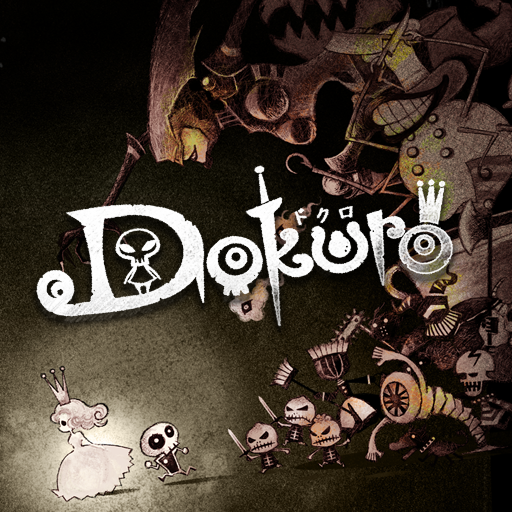Disney Pixel RPG
Spiele auf dem PC mit BlueStacks - der Android-Gaming-Plattform, der über 500 Millionen Spieler vertrauen.
Seite geändert am: 16.02.2025
Play Disney Pixel RPG on PC or Mac
Disney Pixel RPG is a role playing game developed by GungHo Online Entertainment, Inc. BlueStacks app player is the best platform to play this Android game on your PC or Mac for an immersive gaming experience.
Unleash your inner hero in Disney Pixel RPG, a charming role-playing game where you’ll team up with iconic Disney characters to restore order to a chaotic world.
A Story of Chaos and Connection
Strange programs have invaded the Disney universe, causing chaos and connecting previously isolated game worlds.
- Witness delightful interactions between Disney characters from different worlds.
- Embark on a grand adventure across multiple game worlds.
- Investigate the source of the chaos and restore order to the Disney universe.
Simple Yet Strategic Battles
Engage in fast-paced battles that are easy to learn but offer depth for strategic players. Bluestacks simplifies the process of playing games on a PC or laptop by enabling the use of a gamepad, keyboard, and mouse.
- Jump into the action quickly with intuitive commands.
- Sit back and relax while your characters battle on their own.
- Experienced RPG players can use Attack, Defend, and Skill commands to optimize their strategies.
Customize Your Unique Avatar
Express your personal style by creating a one-of-a-kind avatar! Mix and match hairstyles, outfits, and Disney-themed clothing items.
- Choose from a vast collection of clothing items, accessories, and hairstyles.
- Dress your avatar in iconic outfits inspired by your favorite Disney characters.
Spiele Disney Pixel RPG auf dem PC. Der Einstieg ist einfach.
-
Lade BlueStacks herunter und installiere es auf deinem PC
-
Schließe die Google-Anmeldung ab, um auf den Play Store zuzugreifen, oder mache es später
-
Suche in der Suchleiste oben rechts nach Disney Pixel RPG
-
Klicke hier, um Disney Pixel RPG aus den Suchergebnissen zu installieren
-
Schließe die Google-Anmeldung ab (wenn du Schritt 2 übersprungen hast), um Disney Pixel RPG zu installieren.
-
Klicke auf dem Startbildschirm auf das Disney Pixel RPG Symbol, um mit dem Spielen zu beginnen