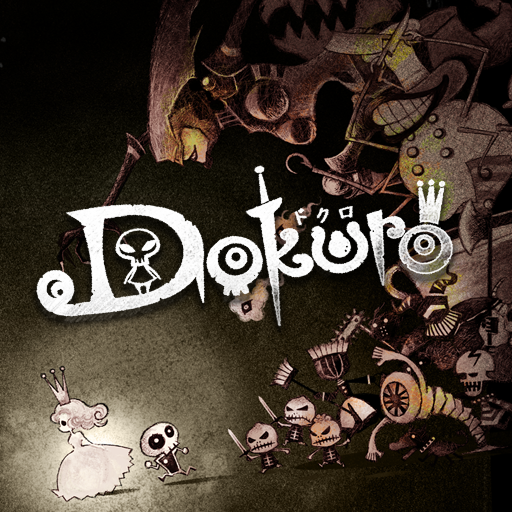Disney Pixel RPG
Juega en PC con BlueStacks: la plataforma de juegos Android, en la que confían más de 500 millones de jugadores.
Página modificada el: 8 nov 2024
Play Disney Pixel RPG on PC
Disney Pixel RPG is a role playing game developed by GungHo Online Entertainment, Inc. BlueStacks app player is the best platform to play this Android game on your PC or Mac for an immersive gaming experience.
Unleash your inner hero in Disney Pixel RPG, a charming role-playing game where you’ll team up with iconic Disney characters to restore order to a chaotic world.
A Story of Chaos and Connection
Strange programs have invaded the Disney universe, causing chaos and connecting previously isolated game worlds.
- Witness delightful interactions between Disney characters from different worlds.
- Embark on a grand adventure across multiple game worlds.
- Investigate the source of the chaos and restore order to the Disney universe.
Simple Yet Strategic Battles
Engage in fast-paced battles that are easy to learn but offer depth for strategic players. Bluestacks simplifies the process of playing games on a PC or laptop by enabling the use of a gamepad, keyboard, and mouse.
- Jump into the action quickly with intuitive commands.
- Sit back and relax while your characters battle on their own.
- Experienced RPG players can use Attack, Defend, and Skill commands to optimize their strategies.
Customize Your Unique Avatar
Express your personal style by creating a one-of-a-kind avatar! Mix and match hairstyles, outfits, and Disney-themed clothing items.
- Choose from a vast collection of clothing items, accessories, and hairstyles.
- Dress your avatar in iconic outfits inspired by your favorite Disney characters.
Juega Disney Pixel RPG en la PC. Es fácil comenzar.
-
Descargue e instale BlueStacks en su PC
-
Complete el inicio de sesión de Google para acceder a Play Store, o hágalo más tarde
-
Busque Disney Pixel RPG en la barra de búsqueda en la esquina superior derecha
-
Haga clic para instalar Disney Pixel RPG desde los resultados de búsqueda
-
Complete el inicio de sesión de Google (si omitió el paso 2) para instalar Disney Pixel RPG
-
Haz clic en el ícono Disney Pixel RPG en la pantalla de inicio para comenzar a jugar