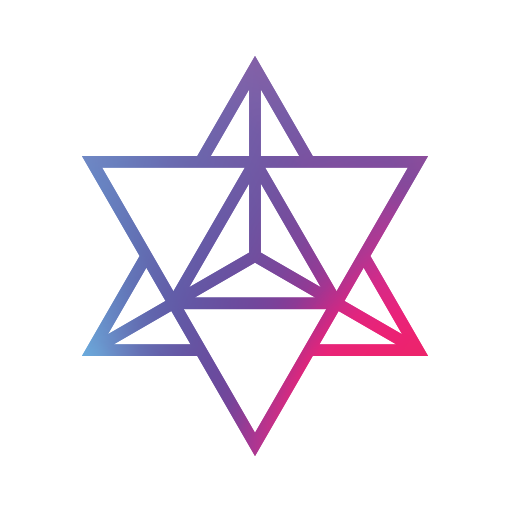柚子浏览器
通訊 | hazuki
在電腦上使用BlueStacks –受到5億以上的遊戲玩家所信任的Android遊戲平台。
Play Yuzu Browser: web browser on PC
Yuzu Browser is a multifunctional, powerful and freely customizable browser.
Let's make a comfortable browser of your choice.
You can place buttons and tool bars freely.
Multiple functions can be assigned to one button.
This browser has *not* ads, and it's free.
Translation volunteer is welcome. Please login and help to translate.
https://translate.zanata.org/project/view/YuzuBrowser
New Theme Pack
The new theme pack whose extension is ".yuzutheme" can be easily imported and used.
Just download the theme pack and tap it to import!
Please refer to the project page when creating.
Classic Theme
In addition to the default settings, you can make it yourself.
Also, you can use the theme of mikan browser as it is.
Put theme to(internal strage): /sdcard/YuzuBrowser/theme/**your_theme_name**/
Permissions
● permission.INTERNET: Needed to access the internet for browsing
● permission.WRITE_EXTERNAL_STORAGE: Needed for downloading files and backing up data
● permission.READ_EXTERNAL_STORAGE: Needed for downloading files and restoring data
● permission.ACCESS_LOCATION:Needed for sites that want your location (you can deny location access)
● permission.ACCESS_FINE_LOCATION: Needed for sites that want your location (you can deny location access)
● permission.WAKE_LOCK: Needed for playing video
● permission.INSTALL_SHORTCUT: Needed for [add to home screen] action
● permission.CAMERA:Needed to support WebRTC (you can deny camera access)
● permission.RECORD_AUDIO: Needed to support WebRTC (you can deny record audio)
●permission.MODIFY_AUDIO_SETTINGS: Needed to support WebRTC
This application is an open source application.
Source code on github: https://github.com/hazuki0x0/YuzuBrowser
Let's make a comfortable browser of your choice.
You can place buttons and tool bars freely.
Multiple functions can be assigned to one button.
This browser has *not* ads, and it's free.
Translation volunteer is welcome. Please login and help to translate.
https://translate.zanata.org/project/view/YuzuBrowser
New Theme Pack
The new theme pack whose extension is ".yuzutheme" can be easily imported and used.
Just download the theme pack and tap it to import!
Please refer to the project page when creating.
Classic Theme
In addition to the default settings, you can make it yourself.
Also, you can use the theme of mikan browser as it is.
Put theme to(internal strage): /sdcard/YuzuBrowser/theme/**your_theme_name**/
Permissions
● permission.INTERNET: Needed to access the internet for browsing
● permission.WRITE_EXTERNAL_STORAGE: Needed for downloading files and backing up data
● permission.READ_EXTERNAL_STORAGE: Needed for downloading files and restoring data
● permission.ACCESS_LOCATION:Needed for sites that want your location (you can deny location access)
● permission.ACCESS_FINE_LOCATION: Needed for sites that want your location (you can deny location access)
● permission.WAKE_LOCK: Needed for playing video
● permission.INSTALL_SHORTCUT: Needed for [add to home screen] action
● permission.CAMERA:Needed to support WebRTC (you can deny camera access)
● permission.RECORD_AUDIO: Needed to support WebRTC (you can deny record audio)
●permission.MODIFY_AUDIO_SETTINGS: Needed to support WebRTC
This application is an open source application.
Source code on github: https://github.com/hazuki0x0/YuzuBrowser
在電腦上遊玩柚子浏览器 . 輕易上手.
-
在您的電腦上下載並安裝BlueStacks
-
完成Google登入後即可訪問Play商店,或等你需要訪問Play商店十再登入
-
在右上角的搜索欄中尋找 柚子浏览器
-
點擊以從搜索結果中安裝 柚子浏览器
-
完成Google登入(如果您跳過了步驟2),以安裝 柚子浏览器
-
在首頁畫面中點擊 柚子浏览器 圖標來啟動遊戲