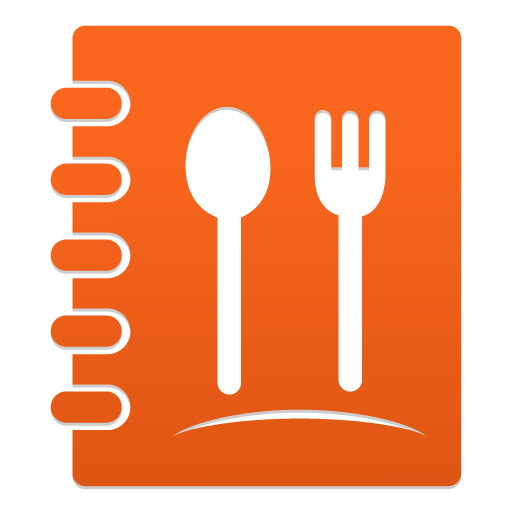このページには広告が含まれます

タニタの無料健康管理アプリ ヘルスプラネット
健康&フィットネス | TANITA HEALTH LINK, INC.
BlueStacksを使ってPCでプレイ - 5憶以上のユーザーが愛用している高機能Androidゲーミングプラットフォーム
Play HealthPlanet on PC
News on the next update (ver2.5) After having updated to ver2.5 which will be released in the last ten days of August 2015, it is required to login and setup for update of the application platform. Thank you for your kind comprehension.
I will carry out record attachment of the body data, and will learn the custom of measuring health. You can see at a glance change data that has been recorded because the graph display. Diet planned is possible to set goals. [ Input items that can be ] - Body Composition Monitor Weight/Body Fat %/Muscle Mass/Bone Mass/Visc.Fat Lv/ Basal Metabolic Rate/Matabolic Age/Body Water %/BMI - Pedometer Steps/Calorie Expenditure/Exercise - Sphygmomanometer Lowest Blood Pressure/Highest Blood Pressure/Pulse - Digital urine glucose meter Urine Glucose
I will carry out record attachment of the body data, and will learn the custom of measuring health. You can see at a glance change data that has been recorded because the graph display. Diet planned is possible to set goals. [ Input items that can be ] - Body Composition Monitor Weight/Body Fat %/Muscle Mass/Bone Mass/Visc.Fat Lv/ Basal Metabolic Rate/Matabolic Age/Body Water %/BMI - Pedometer Steps/Calorie Expenditure/Exercise - Sphygmomanometer Lowest Blood Pressure/Highest Blood Pressure/Pulse - Digital urine glucose meter Urine Glucose
タニタの無料健康管理アプリ ヘルスプラネットをPCでプレイ
-
BlueStacksをダウンロードしてPCにインストールします。
-
GoogleにサインインしてGoogle Play ストアにアクセスします。(こちらの操作は後で行っても問題ありません)
-
右上の検索バーにタニタの無料健康管理アプリ ヘルスプラネットを入力して検索します。
-
クリックして検索結果からタニタの無料健康管理アプリ ヘルスプラネットをインストールします。
-
Googleサインインを完了してタニタの無料健康管理アプリ ヘルスプラネットをインストールします。※手順2を飛ばしていた場合
-
ホーム画面にてタニタの無料健康管理アプリ ヘルスプラネットのアイコンをクリックしてアプリを起動します。