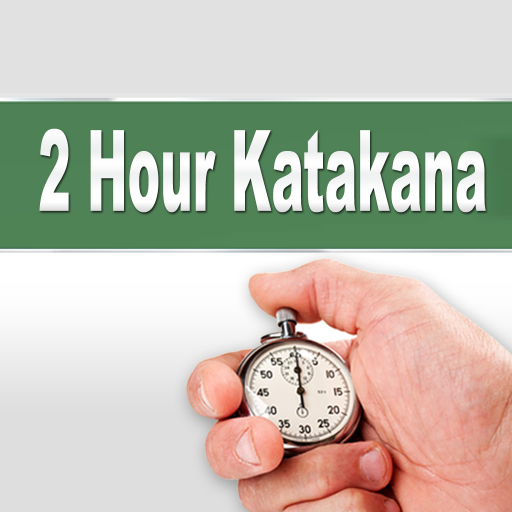Sail - Japanese conversations
Jouez sur PC avec BlueStacks - la plate-forme de jeu Android, approuvée par + 500M de joueurs.
Page Modifiée le: 19 novembre 2019
Play Sail - Japanese conversations on PC
The conversation partner is normal Japanese people and you can talk fully in Japanese. Also, you can learn local culture, history, work experiences and manner which you can not learn by other language lessons.
All the partners are also looking forward to talking with various people all over the world.
Push yourself to talk in Japanese !
FEATURES
Duration of call
- 25 minutes / 1 time
Support smooth conversation
- Single tap to start the conversation
It pops up when the conversation time comes, and you can make the video call only by a single tap.
- Topic selection
You can select one of talking topics by a button on the video call, which makes the partner easily know what you want to talk
Pricing
- Free for personal use only
- Please contact us if you wish to use in your company or organization.
Reservation
- Select one of your available dates, and find a Japanese user who can talk at the time
- Stand by before the conversation starts, and press the start button once the dialog pops up
Cancellation
- You can cancel the reservation before the conversation starts. It tells the partner your cancellation immediately.
Notes on use
- Please use stable internet and avoid noisy place
- Please put on earphones with microphone to catch your voice clearly
- Please note that the Japanese partners are also users who are really looking forward to talking with you. You need to participate respectfully once you reserve the conversation.
Jouez à Sail - Japanese conversations sur PC. C'est facile de commencer.
-
Téléchargez et installez BlueStacks sur votre PC
-
Connectez-vous à Google pour accéder au Play Store ou faites-le plus tard
-
Recherchez Sail - Japanese conversations dans la barre de recherche dans le coin supérieur droit
-
Cliquez pour installer Sail - Japanese conversations à partir des résultats de la recherche
-
Connectez-vous à Google (si vous avez ignoré l'étape 2) pour installer Sail - Japanese conversations
-
Cliquez sur l'icône Sail - Japanese conversations sur l'écran d'accueil pour commencer à jouer