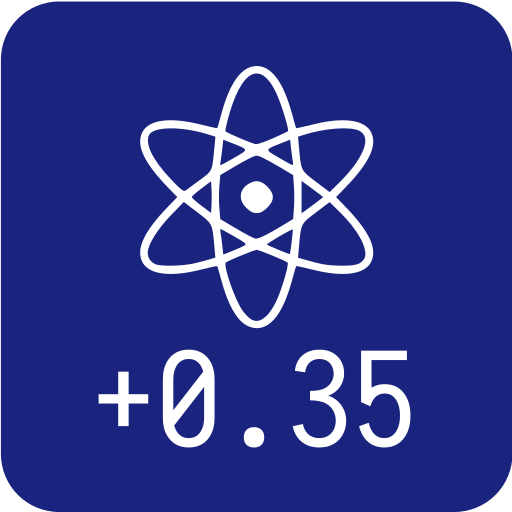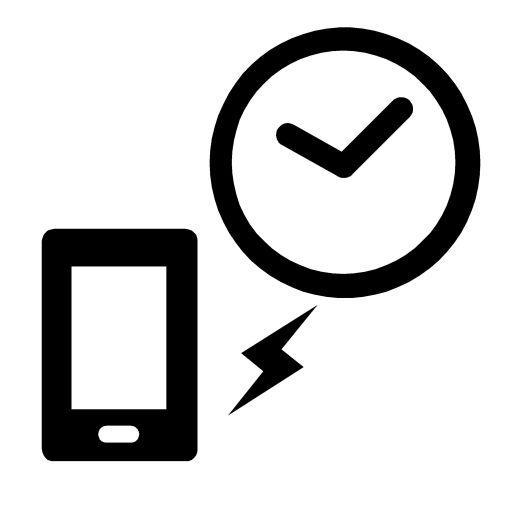
JJYEmulator
Juega en PC con BlueStacks: la plataforma de juegos Android, en la que confían más de 500 millones de jugadores.
Página modificada el: 10 de octubre de 2019
Play JJYEmulator on PC
We will receive more emails requesting radio clocks from other countries, but since you can not create it without materials, please attach the clear material you need.
It outlines the steps to transmit the time sync audio beeps with headphones to the watch, which after a few minutes, results with the watch being synced as if the watch owner was actually in Japan.
Place headphone speakers by the atomic radio clock’s internal
antenna, with the volume as high as possible before it starts to
distort. Or, place the clock’s internal radio antenna as close as
possible to the smartphone speaker. Again, with the volume as
high as possible before it starts to distort. When time sync
receive mode is active, the clock will sync within 2 to 3
minutes.
Juega JJYEmulator en la PC. Es fácil comenzar.
-
Descargue e instale BlueStacks en su PC
-
Complete el inicio de sesión de Google para acceder a Play Store, o hágalo más tarde
-
Busque JJYEmulator en la barra de búsqueda en la esquina superior derecha
-
Haga clic para instalar JJYEmulator desde los resultados de búsqueda
-
Complete el inicio de sesión de Google (si omitió el paso 2) para instalar JJYEmulator
-
Haz clic en el ícono JJYEmulator en la pantalla de inicio para comenzar a jugar