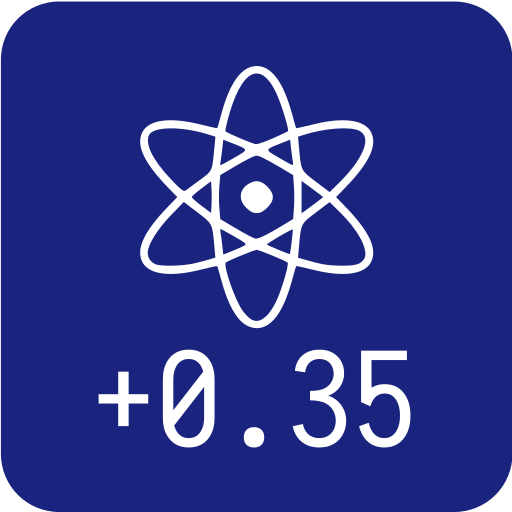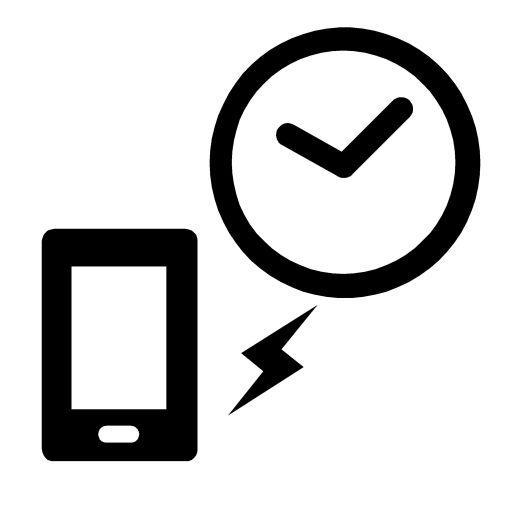
JJYEmulator
Graj na PC z BlueStacks – Platforma gamingowa Android, która uzyskała zaufanie ponad 500 milionów graczy!
Strona zmodyfikowana w dniu: 10 października 2019
Play JJYEmulator on PC
We will receive more emails requesting radio clocks from other countries, but since you can not create it without materials, please attach the clear material you need.
It outlines the steps to transmit the time sync audio beeps with headphones to the watch, which after a few minutes, results with the watch being synced as if the watch owner was actually in Japan.
Place headphone speakers by the atomic radio clock’s internal
antenna, with the volume as high as possible before it starts to
distort. Or, place the clock’s internal radio antenna as close as
possible to the smartphone speaker. Again, with the volume as
high as possible before it starts to distort. When time sync
receive mode is active, the clock will sync within 2 to 3
minutes.
Zagraj w JJYEmulator na PC. To takie proste.
-
Pobierz i zainstaluj BlueStacks na PC
-
Zakończ pomyślnie ustawienie Google, aby otrzymać dostęp do sklepu Play, albo zrób to później.
-
Wyszukaj JJYEmulator w pasku wyszukiwania w prawym górnym rogu.
-
Kliknij, aby zainstalować JJYEmulator z wyników wyszukiwania
-
Ukończ pomyślnie rejestrację Google (jeśli krok 2 został pominięty) aby zainstalować JJYEmulator
-
Klinij w ikonę JJYEmulator na ekranie startowym, aby zacząć grę