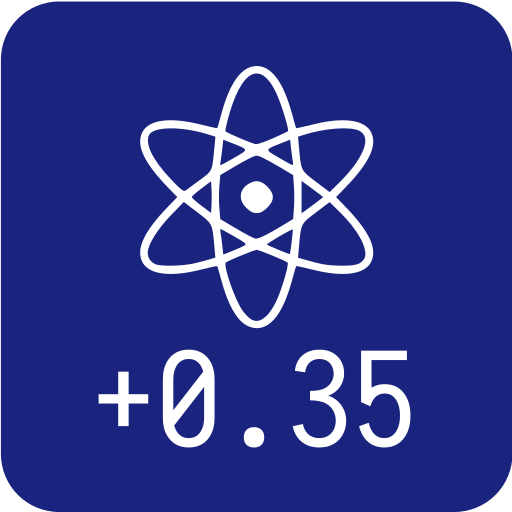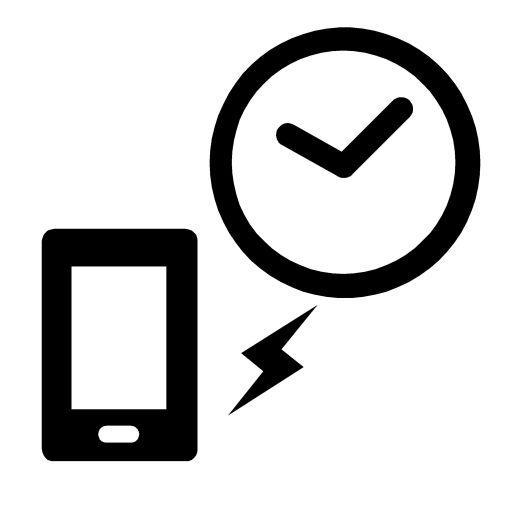
JJYEmulator
Jogue no PC com BlueStacks - A Plataforma de Jogos Android, confiada por mais de 500 milhões de jogadores.
Página modificada em: 10 de outubro de 2019
Play JJYEmulator on PC
We will receive more emails requesting radio clocks from other countries, but since you can not create it without materials, please attach the clear material you need.
It outlines the steps to transmit the time sync audio beeps with headphones to the watch, which after a few minutes, results with the watch being synced as if the watch owner was actually in Japan.
Place headphone speakers by the atomic radio clock’s internal
antenna, with the volume as high as possible before it starts to
distort. Or, place the clock’s internal radio antenna as close as
possible to the smartphone speaker. Again, with the volume as
high as possible before it starts to distort. When time sync
receive mode is active, the clock will sync within 2 to 3
minutes.
Jogue JJYEmulator no PC. É fácil começar.
-
Baixe e instale o BlueStacks no seu PC
-
Conclua o login do Google para acessar a Play Store ou faça isso mais tarde
-
Procure por JJYEmulator na barra de pesquisa no canto superior direito
-
Clique para instalar JJYEmulator a partir dos resultados da pesquisa
-
Conclua o login do Google (caso você pulou a etapa 2) para instalar o JJYEmulator
-
Clique no ícone do JJYEmulator na tela inicial para começar a jogar