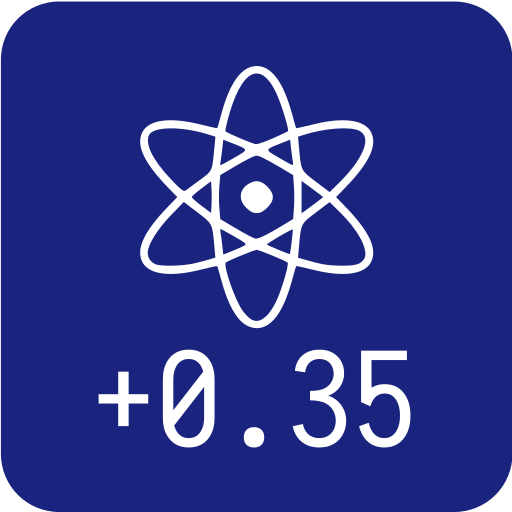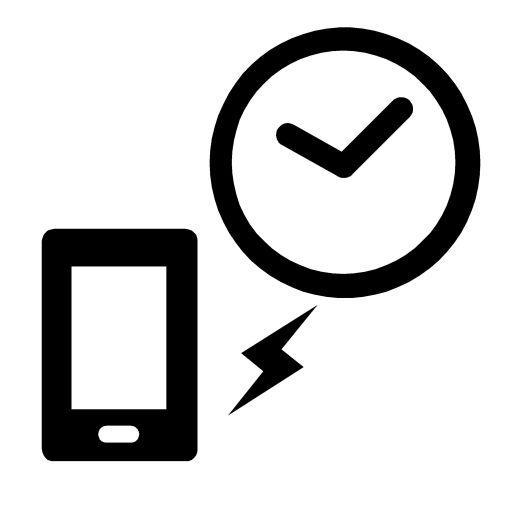
JJYEmulator
Chơi trên PC với BlueStacks - Nền tảng chơi game Android, được hơn 500 triệu game thủ tin tưởng.
Trang đã được sửa đổi vào: 10 tháng 10, 2019
Play JJYEmulator on PC
We will receive more emails requesting radio clocks from other countries, but since you can not create it without materials, please attach the clear material you need.
It outlines the steps to transmit the time sync audio beeps with headphones to the watch, which after a few minutes, results with the watch being synced as if the watch owner was actually in Japan.
Place headphone speakers by the atomic radio clock’s internal
antenna, with the volume as high as possible before it starts to
distort. Or, place the clock’s internal radio antenna as close as
possible to the smartphone speaker. Again, with the volume as
high as possible before it starts to distort. When time sync
receive mode is active, the clock will sync within 2 to 3
minutes.
Chơi JJYEmulator trên PC. Rất dễ để bắt đầu
-
Tải và cài đặt BlueStacks trên máy của bạn
-
Hoàn tất đăng nhập vào Google để đến PlayStore, hoặc thực hiện sau
-
Tìm JJYEmulator trên thanh tìm kiếm ở góc phải màn hình
-
Nhấn vào để cài đặt JJYEmulator trong danh sách kết quả tìm kiếm
-
Hoàn tất đăng nhập Google (nếu bạn chưa làm bước 2) để cài đặt JJYEmulator
-
Nhấn vào icon JJYEmulator tại màn hình chính để bắt đầu chơi