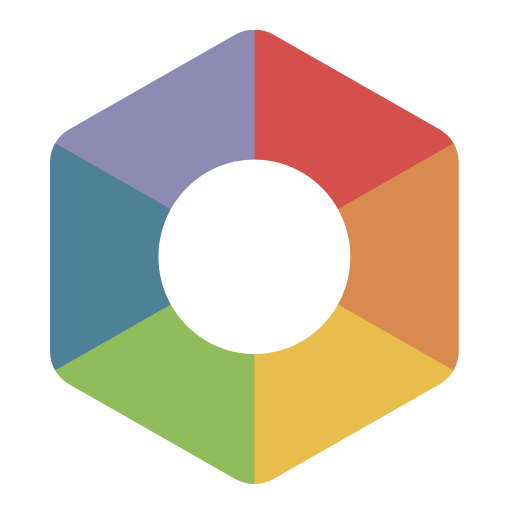Cosplay's Social media
Play on PC with BlueStacks – the Android Gaming Platform, trusted by 500M+ gamers.
Page Modified on: November 22, 2019
Play Cosplay's Social media on PC
You can view posts by other cosplayers. If you only want to look there is no need to register!
Immerse yourself in the cosplay world by simply touching the image.
By registering you can comment and "poi!", which is similar to “Like!”, other posts.
Interact with the cosplaying world!
■ "Awase!"
“Awase” is the Japanese word describing people from different areas gathering in one place to take pictures in their favorite cosplay costumes.
Gather other Coslab! members to make your favorite title come to life with the power of "Awase".
■ Log in with Twitter or Facebook!
Sign up immediately if you already have a Twitter or Facebook account!
■ Upload images!
Uploading images is simple.
By entering keywords such as your character name, you can help others search for you!
■ Make friends and chat!
Request to be friends with cosplayers you like and chat with them!
Talk about anime, your cosplaying skills, cosplay conventions... anything!
You can even connect with your friends by posting images in chat!
■ Get push notifications of your favorite posts!
Get notified with someone gives you a "poi!" or sends you a message.
You'll never miss what's going on!
★ Recommended for people who...
- Like cosplaying!
- Like looking at cosplay images!
- Want to meet up with other cosplayers but can't find an app to do so!
- Want to chat with other cosplayers but don't want to reveal their real account on apps
- Have some free time!
- Want to relax and look at cool and cute pictures!
Play Cosplay's Social media on PC. It’s easy to get started.
-
Download and install BlueStacks on your PC
-
Complete Google sign-in to access the Play Store, or do it later
-
Look for Cosplay's Social media in the search bar at the top right corner
-
Click to install Cosplay's Social media from the search results
-
Complete Google sign-in (if you skipped step 2) to install Cosplay's Social media
-
Click the Cosplay's Social media icon on the home screen to start playing