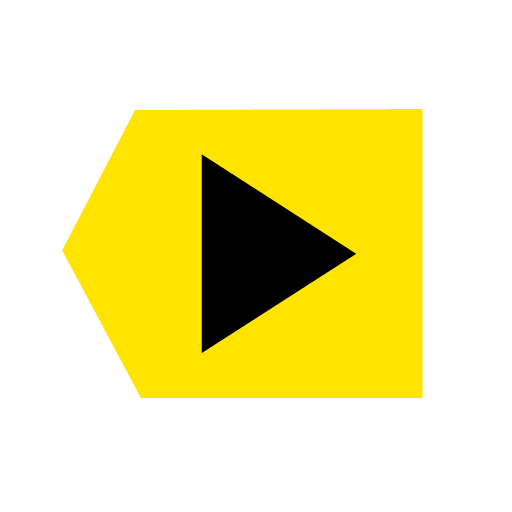fidata Music App
Spiele auf dem PC mit BlueStacks - der Android-Gaming-Plattform, der über 500 Millionen Spieler vertrauen.
Seite geändert am: 4. März 2020
Play fidata Music App on PC
You can browse music libraries in the server, save some playlists, and operate players (renderers).
You can customize the layout, color, display size of artwork, etc. about fidata Music App by the user's preference.
It provides comfortable operation feeling and can operate network audio comfortably.
If you use an Android tablet, it corresponds to landscape mode, and it can be operated with simultaneous display of server and player.
In combination with fidata Network Audio Server HFAS1, file operations of connected USB storage can also be performed, so even in environments without a PC, it is possible to organize and move/copy on your music libraries.
fidata Music App Supported devices:
・ fidata Network Audio Server - HFAS1 and HFAS1-X series
・ OpenHome compliant and DLNA compliant network audio player used in combination with HFAS1 or HFAS1-X (*).
* There is no guarantee about operation
For more detailed information, you can check it on the fidata website.
Spiele fidata Music App auf dem PC. Der Einstieg ist einfach.
-
Lade BlueStacks herunter und installiere es auf deinem PC
-
Schließe die Google-Anmeldung ab, um auf den Play Store zuzugreifen, oder mache es später
-
Suche in der Suchleiste oben rechts nach fidata Music App
-
Klicke hier, um fidata Music App aus den Suchergebnissen zu installieren
-
Schließe die Google-Anmeldung ab (wenn du Schritt 2 übersprungen hast), um fidata Music App zu installieren.
-
Klicke auf dem Startbildschirm auf das fidata Music App Symbol, um mit dem Spielen zu beginnen