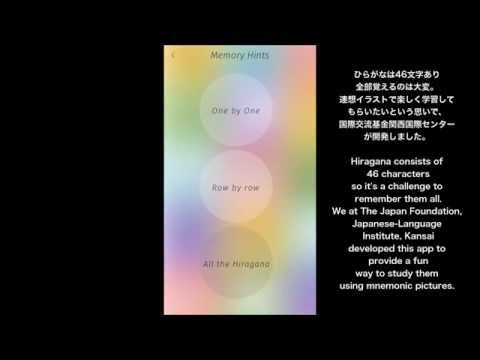![Hiragana Memory Hint [English]](https://cdn-icon.bluestacks.com/lh3/kV1WPzw2tALlE-RFCtVVWsMMvf7tHlvHZifQXd49Rw8bsur3l9jEfQ0NMf-J8CxWr6Rj)
Hiragana Memory Hint [English]
Gioca su PC con BlueStacks: la piattaforma di gioco Android, considerata affidabile da oltre 500 milioni di giocatori.
Pagina modificata il: 4 novembre 2016
Play Hiragana Memory Hint [English] on PC
Study hiragana the fun way using mnemonic pictures
and check your understanding with a variety of quizzes!
Recommended for:
Complete beginners in Japanese
Anyone interested in Japanese letters
2. Features
-Features pictures, sound and animation to help you remember the hiragana characters.
-Includes quizzes for checking your understanding of the hiragana you've learned.
-Includes simple explanations about the Japanese writing system and the characters used in it.
-A hiragana table allows you to tap each hiragana to hear how it's pronounced.
3. Tested Devices
Android:Samsung Galaxy S5 ,Samsung Galaxy S4 ,Sony Xperia Z Ultra ,HTC J ONE ,Lenovo A916 , Asus ZenPhone 2 , Huawei Ascend G620S , LG Nexus5 , Asus Nexus7 2012 , Sony Xepria Z3 SOL26
4.Update
[V1.0.1]
- We have made some minor adjustments.
[V1.0.2]
- We have made changes to some of the illustrations.
[V1.0.3]
- We have made corrections to some of the wording.
5.Contact the Developer
If you have any questions or suggestions please feel free to send
them to us at the following email address.
app-kc@jpf.go.jp
Gioca Hiragana Memory Hint [English] su PC. È facile iniziare.
-
Scarica e installa BlueStacks sul tuo PC
-
Completa l'accesso a Google per accedere al Play Store o eseguilo in un secondo momento
-
Cerca Hiragana Memory Hint [English] nella barra di ricerca nell'angolo in alto a destra
-
Fai clic per installare Hiragana Memory Hint [English] dai risultati della ricerca
-
Completa l'accesso a Google (se hai saltato il passaggio 2) per installare Hiragana Memory Hint [English]
-
Fai clic sull'icona Hiragana Memory Hint [English] nella schermata principale per iniziare a giocare