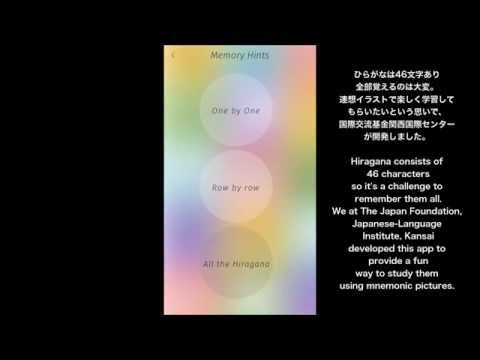![Hiragana Memory Hint [English]](https://cdn-icon.bluestacks.com/lh3/kV1WPzw2tALlE-RFCtVVWsMMvf7tHlvHZifQXd49Rw8bsur3l9jEfQ0NMf-J8CxWr6Rj)
Hiragana Memory Hint [English]
เล่นบน PC ผ่าน BlueStacks - Android Gaming Platform ที่ได้รับความไว้วางใจจากเกมเมอร์ 500 ล้านคนทั่วโลก
Page Modified on: 4 พฤศจิกายน 2559
Play Hiragana Memory Hint [English] on PC
Study hiragana the fun way using mnemonic pictures
and check your understanding with a variety of quizzes!
Recommended for:
Complete beginners in Japanese
Anyone interested in Japanese letters
2. Features
-Features pictures, sound and animation to help you remember the hiragana characters.
-Includes quizzes for checking your understanding of the hiragana you've learned.
-Includes simple explanations about the Japanese writing system and the characters used in it.
-A hiragana table allows you to tap each hiragana to hear how it's pronounced.
3. Tested Devices
Android:Samsung Galaxy S5 ,Samsung Galaxy S4 ,Sony Xperia Z Ultra ,HTC J ONE ,Lenovo A916 , Asus ZenPhone 2 , Huawei Ascend G620S , LG Nexus5 , Asus Nexus7 2012 , Sony Xepria Z3 SOL26
4.Update
[V1.0.1]
- We have made some minor adjustments.
[V1.0.2]
- We have made changes to some of the illustrations.
[V1.0.3]
- We have made corrections to some of the wording.
5.Contact the Developer
If you have any questions or suggestions please feel free to send
them to us at the following email address.
app-kc@jpf.go.jp
เล่น Hiragana Memory Hint [English] บน PC ได้ง่ายกว่า
-
ดาวน์โหลดและติดตั้ง BlueStacks บน PC ของคุณ
-
ลงชื่อเข้าใช้แอคเคาท์ Google เพื่อเข้าสู่ Play Store หรือทำในภายหลัง
-
ค้นหา Hiragana Memory Hint [English] ในช่องค้นหาด้านขวาบนของโปรแกรม
-
คลิกเพื่อติดตั้ง Hiragana Memory Hint [English] จากผลการค้นหา
-
ลงชื่อเข้าใช้บัญชี Google Account (หากยังไม่ได้ทำในขั้นที่ 2) เพื่อติดตั้ง Hiragana Memory Hint [English]
-
คลิกที่ไอคอน Hiragana Memory Hint [English] ในหน้าจอเพื่อเริ่มเล่น