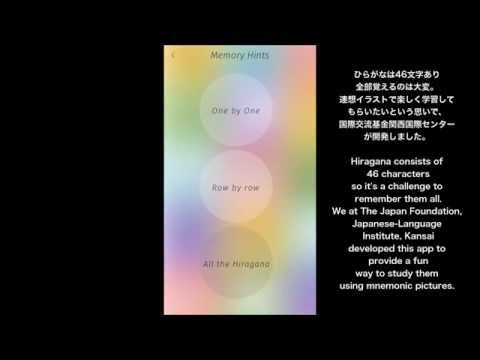![Hiragana Memory Hint [English]](https://cdn-icon.bluestacks.com/lh3/kV1WPzw2tALlE-RFCtVVWsMMvf7tHlvHZifQXd49Rw8bsur3l9jEfQ0NMf-J8CxWr6Rj)
Hiragana Memory Hint [English]
Chơi trên PC với BlueStacks - Nền tảng chơi game Android, được hơn 500 triệu game thủ tin tưởng.
Trang đã được sửa đổi vào: 4 tháng 11, 2016
Play Hiragana Memory Hint [English] on PC
Study hiragana the fun way using mnemonic pictures
and check your understanding with a variety of quizzes!
Recommended for:
Complete beginners in Japanese
Anyone interested in Japanese letters
2. Features
-Features pictures, sound and animation to help you remember the hiragana characters.
-Includes quizzes for checking your understanding of the hiragana you've learned.
-Includes simple explanations about the Japanese writing system and the characters used in it.
-A hiragana table allows you to tap each hiragana to hear how it's pronounced.
3. Tested Devices
Android:Samsung Galaxy S5 ,Samsung Galaxy S4 ,Sony Xperia Z Ultra ,HTC J ONE ,Lenovo A916 , Asus ZenPhone 2 , Huawei Ascend G620S , LG Nexus5 , Asus Nexus7 2012 , Sony Xepria Z3 SOL26
4.Update
[V1.0.1]
- We have made some minor adjustments.
[V1.0.2]
- We have made changes to some of the illustrations.
[V1.0.3]
- We have made corrections to some of the wording.
5.Contact the Developer
If you have any questions or suggestions please feel free to send
them to us at the following email address.
app-kc@jpf.go.jp
Chơi Hiragana Memory Hint [English] trên PC. Rất dễ để bắt đầu
-
Tải và cài đặt BlueStacks trên máy của bạn
-
Hoàn tất đăng nhập vào Google để đến PlayStore, hoặc thực hiện sau
-
Tìm Hiragana Memory Hint [English] trên thanh tìm kiếm ở góc phải màn hình
-
Nhấn vào để cài đặt Hiragana Memory Hint [English] trong danh sách kết quả tìm kiếm
-
Hoàn tất đăng nhập Google (nếu bạn chưa làm bước 2) để cài đặt Hiragana Memory Hint [English]
-
Nhấn vào icon Hiragana Memory Hint [English] tại màn hình chính để bắt đầu chơi