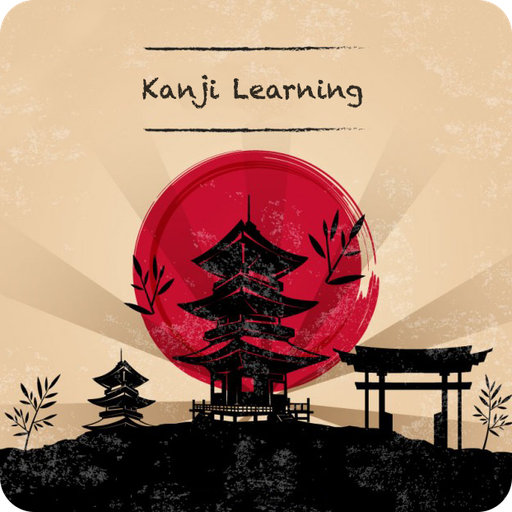このページには広告が含まれます
![Kanji Memory Hint 3 [English]](https://cdn-icon.bluestacks.com/lh3/WeGj8M-5b6aGaKEm4N1-A2cUC_ccLVhK7kKfGh30m_6wNCdRiNcARmHt4f-YkHPtYA)
Kanji Memory Hint 3 [English]
Educational | The Japan Foundation
BlueStacksを使ってPCでプレイ - 5憶以上のユーザーが愛用している高機能Androidゲーミングプラットフォーム
Play Kanji Memory Hint 3 [English] on PC
1. Description
Study kanji the fun way using mnemonic pictures and check your understanding with two types simple of games!
Recommended for:
Elementary level in Japanese
Anyone interested in Japanese letters
2. Features
Features pictures, sound, animation, kanji and example sentence to help you remember the kanji.
Includes games for checking your understanding of the kanji you've learned.
Includes simple explanations about the Japanese writing system and the characters used in it.
A Kanji table allows you to tap each Kanji to hear how kanji word is pronounced.
3. Tested Devices
"Samsung Galaxy S5, Samsung Galaxy S4, Sony Xperia Z Ultra, HTC J ONE, Lenovo A916, Asus ZenPhone 2, Asus ZenPhone 3, Huawei Ascend G620S, LG Nexus5, Asus Nexus7 2012, Sony Xepria Z3 SOL26
*Requires Android 4.4 or later"
4.Contact the Developer
If you have any questions or suggestions please feel free to send them to us at the following email address.
app-kc@jpf.go.jp
Study kanji the fun way using mnemonic pictures and check your understanding with two types simple of games!
Recommended for:
Elementary level in Japanese
Anyone interested in Japanese letters
2. Features
Features pictures, sound, animation, kanji and example sentence to help you remember the kanji.
Includes games for checking your understanding of the kanji you've learned.
Includes simple explanations about the Japanese writing system and the characters used in it.
A Kanji table allows you to tap each Kanji to hear how kanji word is pronounced.
3. Tested Devices
"Samsung Galaxy S5, Samsung Galaxy S4, Sony Xperia Z Ultra, HTC J ONE, Lenovo A916, Asus ZenPhone 2, Asus ZenPhone 3, Huawei Ascend G620S, LG Nexus5, Asus Nexus7 2012, Sony Xepria Z3 SOL26
*Requires Android 4.4 or later"
4.Contact the Developer
If you have any questions or suggestions please feel free to send them to us at the following email address.
app-kc@jpf.go.jp
Kanji Memory Hint 3 [English]をPCでプレイ
-
BlueStacksをダウンロードしてPCにインストールします。
-
GoogleにサインインしてGoogle Play ストアにアクセスします。(こちらの操作は後で行っても問題ありません)
-
右上の検索バーにKanji Memory Hint 3 [English]を入力して検索します。
-
クリックして検索結果からKanji Memory Hint 3 [English]をインストールします。
-
Googleサインインを完了してKanji Memory Hint 3 [English]をインストールします。※手順2を飛ばしていた場合
-
ホーム画面にてKanji Memory Hint 3 [English]のアイコンをクリックしてアプリを起動します。


![Kanji Memory Hint 1 [English]](https://cdn-icon.bluestacks.com/lh3/sQAuRndE9Fj4SaJpznX9lPqoiKrywNQ84RqHRc-9vavvYQxKOZ8nGFqygqgtoL52wLM)
![Kanji Memory Hint 2 [English]](https://cdn-icon.bluestacks.com/lh3/itoIXdBK8LbnjosLjfCYgHvjtMDh7L-bkAY2Kpq3b2Q7sB5V-Uf9_v9vuFivA0vI6HdK)