
このページには広告が含まれます
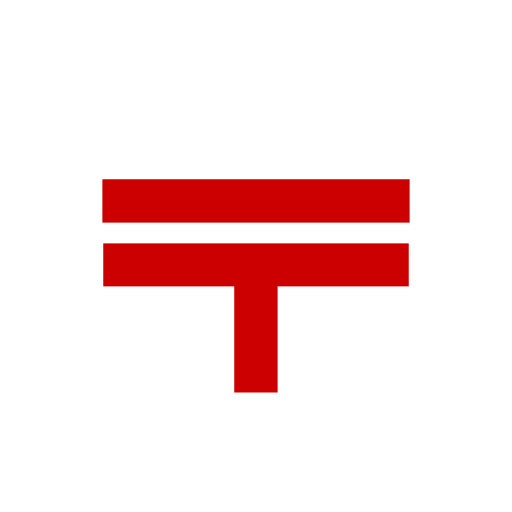
郵便局公式アプリ - 荷物の配送状況の確認や再配達が簡単に
ライフスタイル | 日本郵便株式会社
BlueStacksを使ってPCでプレイ - 5憶以上のユーザーが愛用している高機能Androidゲーミングプラットフォーム
Play 郵便局公式アプリ on PC
This app is officially provided by Japan Post Co., Ltd.
You can use post office services on your smartphone anytime, anywhere.
[Main functions]
- Tracking/Redelivery
You can check where your mail and packages are located.
You can register mail/package information (inquiry number), so there is no need to enter the number each time.
From there, you can request redelivery or change the pick-up date/time/location.
- Sending method search
By selecting the item you want to send, the app will tell you the best way to send it.
From there, you can also search for days and prices.
- Create invoice
You can create invoices for Yu-Pack and Yu-Packet.
You can also save money by paying for Yu-Pack shipping with a credit card from the app. (Yubin ID login required.)
- Location search
You can search for post offices, post offices, and Japan Post ATMs nationwide.
- Numbered ticket
Before going to the post office, you can check the post office's congestion status and issue a numbered ticket using the app.
This will reduce the time you spend waiting at the post office.
*Scheduled to expand gradually from October 2023 onwards
- Yubin ID login
You can use the app conveniently by logging in with your Yubin ID.
You can automatically enter registered address information and add frequently used post offices, mailboxes, and ATMs to your favorites.
You can use post office services on your smartphone anytime, anywhere.
[Main functions]
- Tracking/Redelivery
You can check where your mail and packages are located.
You can register mail/package information (inquiry number), so there is no need to enter the number each time.
From there, you can request redelivery or change the pick-up date/time/location.
- Sending method search
By selecting the item you want to send, the app will tell you the best way to send it.
From there, you can also search for days and prices.
- Create invoice
You can create invoices for Yu-Pack and Yu-Packet.
You can also save money by paying for Yu-Pack shipping with a credit card from the app. (Yubin ID login required.)
- Location search
You can search for post offices, post offices, and Japan Post ATMs nationwide.
- Numbered ticket
Before going to the post office, you can check the post office's congestion status and issue a numbered ticket using the app.
This will reduce the time you spend waiting at the post office.
*Scheduled to expand gradually from October 2023 onwards
- Yubin ID login
You can use the app conveniently by logging in with your Yubin ID.
You can automatically enter registered address information and add frequently used post offices, mailboxes, and ATMs to your favorites.
郵便局公式アプリ - 荷物の配送状況の確認や再配達が簡単にをPCでプレイ
-
BlueStacksをダウンロードしてPCにインストールします。
-
GoogleにサインインしてGoogle Play ストアにアクセスします。(こちらの操作は後で行っても問題ありません)
-
右上の検索バーに郵便局公式アプリ - 荷物の配送状況の確認や再配達が簡単にを入力して検索します。
-
クリックして検索結果から郵便局公式アプリ - 荷物の配送状況の確認や再配達が簡単にをインストールします。
-
Googleサインインを完了して郵便局公式アプリ - 荷物の配送状況の確認や再配達が簡単にをインストールします。※手順2を飛ばしていた場合
-
ホーム画面にて郵便局公式アプリ - 荷物の配送状況の確認や再配達が簡単にのアイコンをクリックしてアプリを起動します。



