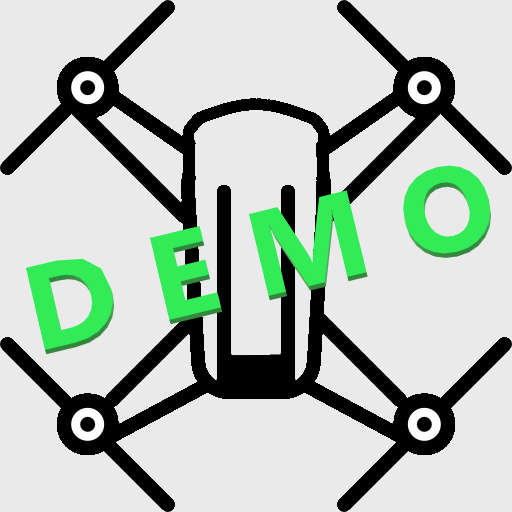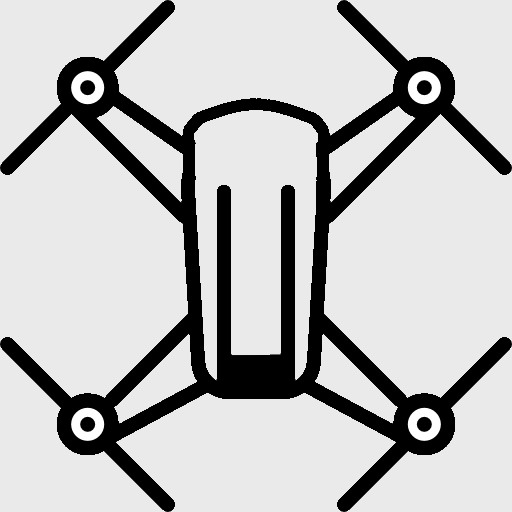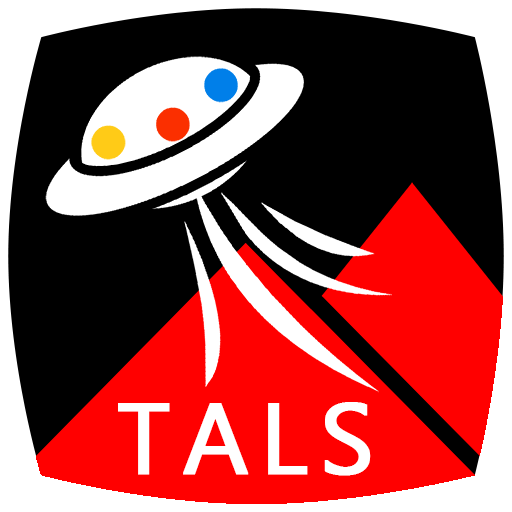
TALS TelloAltLimitSetter
工具 | keiziweb
在電腦上使用BlueStacks –受到5億以上的遊戲玩家所信任的Android遊戲平台。
Play TALS TelloAltLimitSetter on PC
It is an application that changes the altitude limit of Ryze Tech's drones "Tello".
It is maximum 30 m.
iOS version. Search by "TALS" in AppStore.
https://itunes.apple.com/us/app/telloaltlimitsetter/id1382095075?l=ja&ls=1&mt=8
-Usage
1. Connect the smartphone to Tello's Wi-Fi.
2. Launch TelloAltLimitSetter.
3. Change the set value with the seek bar.
4. Tap 'Rewrite altitude limit' button.
When rewriting is successful, "current altitude limit value" will be rewritten.
■ Attention
-Fix the problem later.
-This application is irrelevant to Ryze Tech and DJI.
-The use of this application is self-responsibility. The results are not guaranteed. We do not guarantee anything.
-If it is set to 10 m or more, there is a danger of crash or airframe loss due to the influence of wind and Wi-Fi loss. Please judge the situation and use it.
■Reference
https://github.com/Kragrathea/TelloPC
https://dl-cdn.ryzerobotics.com/downloads/tello/0228/Tello+SDK+Readme.pdf
https://drive.google.com/file/d/1t12MK-jG4df90gMjD8syPrAZ8VmdqCDA/view
https://gobot.io/blog/2018/04/20/hello-tello-hacking-drones-with-go/
■Written article
Tello & C#
https://note.mu/keizi666/n/n68eb25c8aa59
Tello & Java
https://note.mu/keizi666/n/nddef168ffb76
Tello & Swift
https://note.mu/keizi666/n/nc0e3d3cd3a21
■I designed some parts for Tello
https://www.thingiverse.com/keizi666/designs
It is maximum 30 m.
iOS version. Search by "TALS" in AppStore.
https://itunes.apple.com/us/app/telloaltlimitsetter/id1382095075?l=ja&ls=1&mt=8
-Usage
1. Connect the smartphone to Tello's Wi-Fi.
2. Launch TelloAltLimitSetter.
3. Change the set value with the seek bar.
4. Tap 'Rewrite altitude limit' button.
When rewriting is successful, "current altitude limit value" will be rewritten.
■ Attention
-Fix the problem later.
-This application is irrelevant to Ryze Tech and DJI.
-The use of this application is self-responsibility. The results are not guaranteed. We do not guarantee anything.
-If it is set to 10 m or more, there is a danger of crash or airframe loss due to the influence of wind and Wi-Fi loss. Please judge the situation and use it.
■Reference
https://github.com/Kragrathea/TelloPC
https://dl-cdn.ryzerobotics.com/downloads/tello/0228/Tello+SDK+Readme.pdf
https://drive.google.com/file/d/1t12MK-jG4df90gMjD8syPrAZ8VmdqCDA/view
https://gobot.io/blog/2018/04/20/hello-tello-hacking-drones-with-go/
■Written article
Tello & C#
https://note.mu/keizi666/n/n68eb25c8aa59
Tello & Java
https://note.mu/keizi666/n/nddef168ffb76
Tello & Swift
https://note.mu/keizi666/n/nc0e3d3cd3a21
■I designed some parts for Tello
https://www.thingiverse.com/keizi666/designs
在電腦上遊玩TALS TelloAltLimitSetter . 輕易上手.
-
在您的電腦上下載並安裝BlueStacks
-
完成Google登入後即可訪問Play商店,或等你需要訪問Play商店十再登入
-
在右上角的搜索欄中尋找 TALS TelloAltLimitSetter
-
點擊以從搜索結果中安裝 TALS TelloAltLimitSetter
-
完成Google登入(如果您跳過了步驟2),以安裝 TALS TelloAltLimitSetter
-
在首頁畫面中點擊 TALS TelloAltLimitSetter 圖標來啟動遊戲