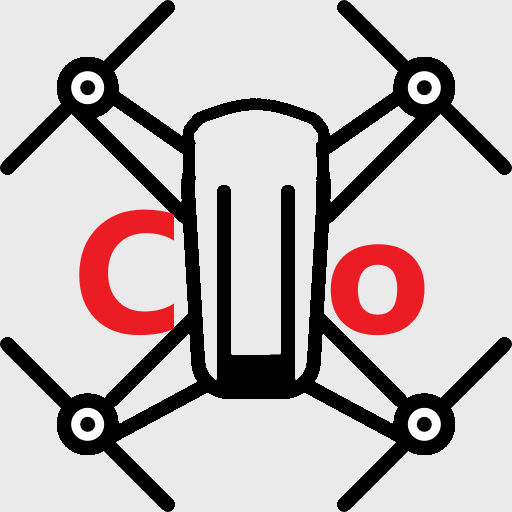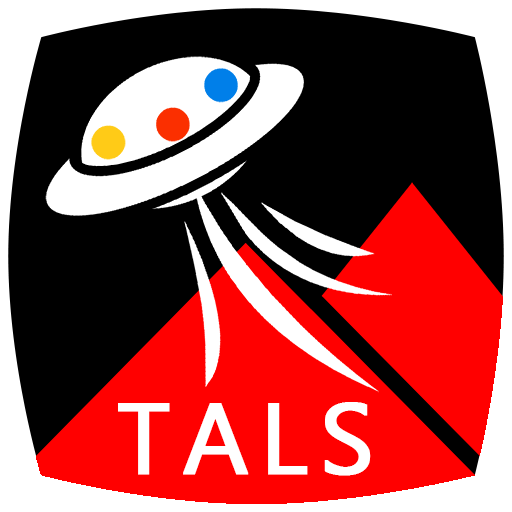
TALS TelloAltLimitSetter
Chơi trên PC với BlueStacks - Nền tảng chơi game Android, được hơn 500 triệu game thủ tin tưởng.
Trang đã được sửa đổi vào: 3 tháng 7, 2018
Play TALS TelloAltLimitSetter on PC
It is maximum 30 m.
iOS version. Search by "TALS" in AppStore.
https://itunes.apple.com/us/app/telloaltlimitsetter/id1382095075?l=ja&ls=1&mt=8
-Usage
1. Connect the smartphone to Tello's Wi-Fi.
2. Launch TelloAltLimitSetter.
3. Change the set value with the seek bar.
4. Tap 'Rewrite altitude limit' button.
When rewriting is successful, "current altitude limit value" will be rewritten.
■ Attention
-Fix the problem later.
-This application is irrelevant to Ryze Tech and DJI.
-The use of this application is self-responsibility. The results are not guaranteed. We do not guarantee anything.
-If it is set to 10 m or more, there is a danger of crash or airframe loss due to the influence of wind and Wi-Fi loss. Please judge the situation and use it.
■Reference
https://github.com/Kragrathea/TelloPC
https://dl-cdn.ryzerobotics.com/downloads/tello/0228/Tello+SDK+Readme.pdf
https://drive.google.com/file/d/1t12MK-jG4df90gMjD8syPrAZ8VmdqCDA/view
https://gobot.io/blog/2018/04/20/hello-tello-hacking-drones-with-go/
■Written article
Tello & C#
https://note.mu/keizi666/n/n68eb25c8aa59
Tello & Java
https://note.mu/keizi666/n/nddef168ffb76
Tello & Swift
https://note.mu/keizi666/n/nc0e3d3cd3a21
■I designed some parts for Tello
https://www.thingiverse.com/keizi666/designs
Chơi TALS TelloAltLimitSetter trên PC. Rất dễ để bắt đầu
-
Tải và cài đặt BlueStacks trên máy của bạn
-
Hoàn tất đăng nhập vào Google để đến PlayStore, hoặc thực hiện sau
-
Tìm TALS TelloAltLimitSetter trên thanh tìm kiếm ở góc phải màn hình
-
Nhấn vào để cài đặt TALS TelloAltLimitSetter trong danh sách kết quả tìm kiếm
-
Hoàn tất đăng nhập Google (nếu bạn chưa làm bước 2) để cài đặt TALS TelloAltLimitSetter
-
Nhấn vào icon TALS TelloAltLimitSetter tại màn hình chính để bắt đầu chơi