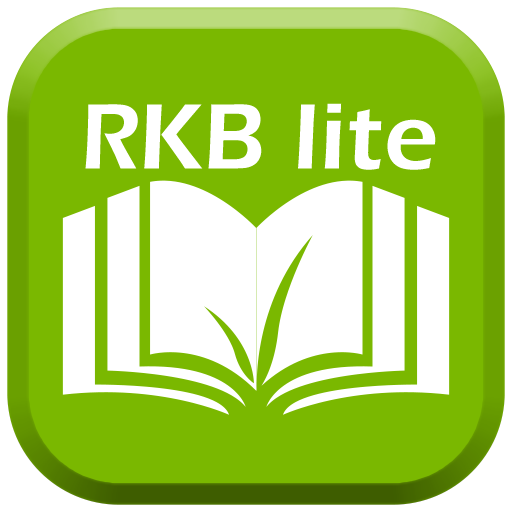TableCheck - Restaurant Reservations
Juega en PC con BlueStacks: la plataforma de juegos Android, en la que confían más de 500 millones de jugadores.
Página modificada el: 18 de octubre de 2017
Play TableCheck - Restaurant Reservations on PC
Filter restaurants by your desired budget, cuisine, and more. (TableCheck reservations are made via the web browser.)
Pre-reserve a course meal at exclusive-offer prices.
Save time by browsing only restaurants with available tables.
TableCheck is the easiest way to browse and book a restaurant in Japan to suit your taste and budget. Reserve an unforgettable dining experience today with TableCheck!
TableCheck offers unique benefits:
◆ Instantly Confirmed Booking
Unlike other services in Japan, TableCheck connects directly to the restaurant’s reservation system. All reservations are confirmed instantly without waiting for a reply from the restaurant.
◆ Discover Japan’s Best Restaurants
Search the best restaurants in Japan, read full descriptions in English and browse course menu selections. Filter by cuisine, location, and price to find a perfect meal!
◆ Quickly Find an Available Table
TableCheck displays only restaurants which have an opening for your desired date, time, and party size. Any seating time shown as “available” can be immediately booked.
◆ Book Exclusive Tables and Meal Deals
TableCheck offers premium seating and “best price” course offerings you won’t find on other services. Look no further to book Japan’s top restaurants!
◆ Easy to Use
Browse restaurants in multiple languages, instantly see available seating times, and tap to go to the booking page.
Juega TableCheck - Restaurant Reservations en la PC. Es fácil comenzar.
-
Descargue e instale BlueStacks en su PC
-
Complete el inicio de sesión de Google para acceder a Play Store, o hágalo más tarde
-
Busque TableCheck - Restaurant Reservations en la barra de búsqueda en la esquina superior derecha
-
Haga clic para instalar TableCheck - Restaurant Reservations desde los resultados de búsqueda
-
Complete el inicio de sesión de Google (si omitió el paso 2) para instalar TableCheck - Restaurant Reservations
-
Haz clic en el ícono TableCheck - Restaurant Reservations en la pantalla de inicio para comenzar a jugar