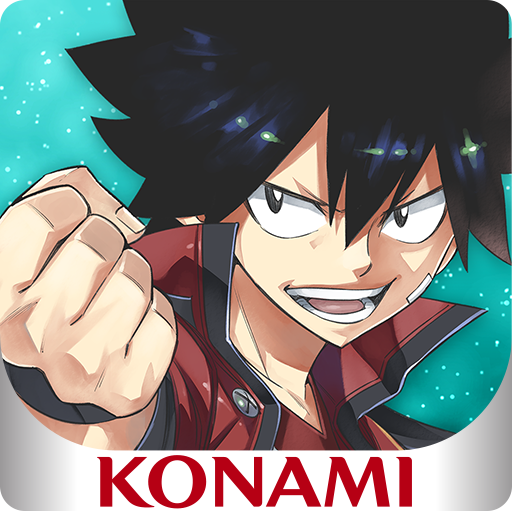Yu-Gi-Oh! CROSS DUEL
Play on PC with BlueStacks – the Android Gaming Platform, trusted by 500M+ gamers.
Page Modified on: Oct 11, 2022
Play Yu-Gi-Oh! CROSS DUEL on PC or Mac
Yu-Gi-Oh! CROSS DUEL is a Card Game developed by KONAMI. BlueStacks app player is the best platform to play this Android Game on your PC or Mac for an immersive Android experience.
Download Yu-Gi-Oh! CROSS DUEL on PC with BlueStacks feel the thrill and excitement of one of the premier anime card game experiences for Android. Engage in real-time battles against players all over the world, or team up in exciting 4-player co-op to take down sinister Raid Bosses!
Yu-Gi-Oh! CROSS DUEL brings you a modern Yu-Gi-Oh! card gaming experience. Face off against friends, rivals, and some of the best Duelists around! Dive into a new, thrilling single-player campaign, rise up the online ranks, or test your mettle against the toughest opponents around in dazzling Raids.
Meet and interact with your favorite characters from the Yu-Gi-Oh! anime and manga series! Forge lasting friendships and fiery rivalries. The original cast are all here to reprise their roles!
Download Yu-Gi-Oh! CROSS DUEL on PC with BlueStacks and enjoy a new and improved Yu-Gi-Oh! experience that’s made for mobile.
Play Yu-Gi-Oh! CROSS DUEL on PC. It’s easy to get started.
-
Download and install BlueStacks on your PC
-
Complete Google sign-in to access the Play Store, or do it later
-
Look for Yu-Gi-Oh! CROSS DUEL in the search bar at the top right corner
-
Click to install Yu-Gi-Oh! CROSS DUEL from the search results
-
Complete Google sign-in (if you skipped step 2) to install Yu-Gi-Oh! CROSS DUEL
-
Click the Yu-Gi-Oh! CROSS DUEL icon on the home screen to start playing