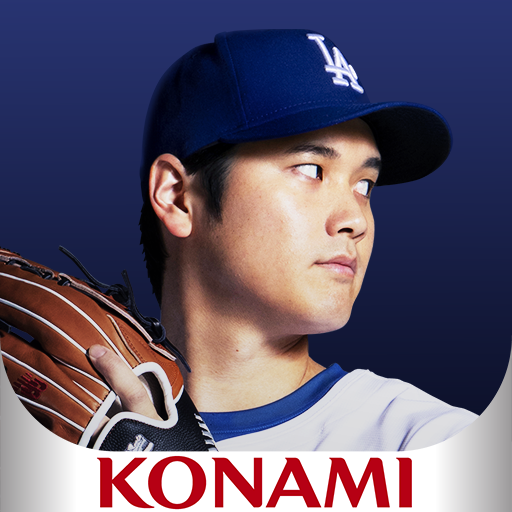eFootball™ CHAMPION SQUADS
在電腦上使用BlueStacks –受到5億以上的遊戲玩家所信任的Android遊戲平台。
Play eFootball CHAMPION SQUADS on PC or Mac
eFootball is a Sports game developed by KONAMI. BlueStacks app player is the best platform to play this Android game on your PC or Mac for an immersive gaming experience.
The eFootball game mode is brand new, and it lets users create their own unique team by drafting and signing players and hiring their own managers, then competing with other players from all over the world.
There are 2 main gameplay options in the game: Trial Match and Events. It’s simple to start a match against human opponents or the computer in Trial Match. The opposite is true for events, which are essentially online PvP matches in which participants can complete missions in exchange for loot.
In Dream Team, users can assemble a squad based on their ideals in football and then hire coaches and players to lead the club. Furthermore, they have the ability to train and fortify their players so that they better reflect their preferred playing style. Players can set up their squad and find their preferred playstyle by making use of in-game items obtained over the course of matches.
There are also global Dream Team battles where users from all over the world can pit their best Dream Teams against one another. With eFootball’s cross-platform support, players can enjoy the game on any device, as it is playable on multiple platforms like Android, iOS, and PlayStation.
Download eFootball on PC with BlueStacks and get ready for the latest football season.
在電腦上遊玩eFootball™ CHAMPION SQUADS . 輕易上手.
-
在您的電腦上下載並安裝BlueStacks
-
完成Google登入後即可訪問Play商店,或等你需要訪問Play商店十再登入
-
在右上角的搜索欄中尋找 eFootball™ CHAMPION SQUADS
-
點擊以從搜索結果中安裝 eFootball™ CHAMPION SQUADS
-
完成Google登入(如果您跳過了步驟2),以安裝 eFootball™ CHAMPION SQUADS
-
在首頁畫面中點擊 eFootball™ CHAMPION SQUADS 圖標來啟動遊戲