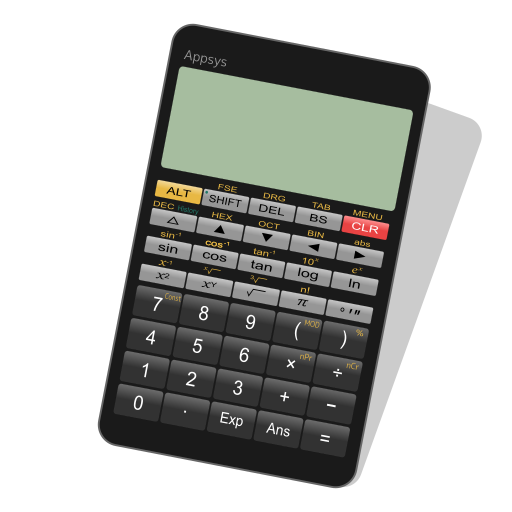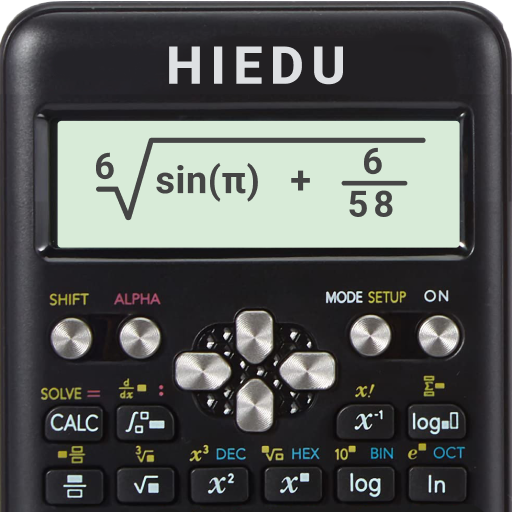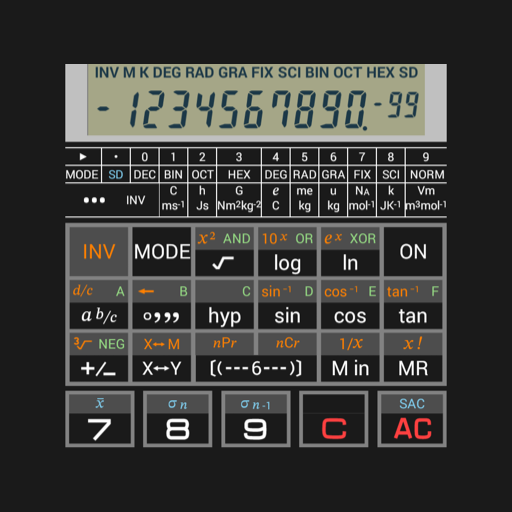
Scientific Calculator 995
العب على الكمبيوتر الشخصي مع BlueStacks - نظام أندرويد للألعاب ، موثوق به من قبل أكثر من 500 مليون لاعب.
تم تعديل الصفحة في: 27 مايو 2019
Play Scientific Calculator 995 on PC
And it has 76 kinds of functions, binary/octal/hexadecimal calculation, complete mathematical calculation.
[Math Functions]
- Add, Subtract, Multiply, Divide
- Correct Order of Operations (M, D, A, S)
- Constant Feature
- Parenthesis
- Change Sign (+/-)
- X^2/Square Root
- X^3/Cube Root
- Exponents (^key)/Powers of 10
- xth Root
- Pi
- Percent Calculations
[Fractions]
- Fraction <> Decimal, Decimal <> Fraction
- Improper Fraction <> Mixed Number
- Simplification
[Trigonometry]
- Sin, Cos, Tan & Inverse
- Hyperbolic Functions
- Converts between DEG, RAD, GRAD
[Statistics]
- Mean, Sum, # Elements
- Standard Deviation
- Log, Ln, Inverse Log, Exponential
- nPr, cPr, x!
- Random Number Generator
[Additional Math Functions]
- DMS <> DD Conversions
- Number Bases - Dec, Hex, Oct, Binary
- Polar <> Rectangular Conversions
- Boolean Logic Operations
[User's Guide]
- Include user's guide
[Note]
This software includes the work that is distributed in the Apache License 2.0.
- MathJax -- https://www.mathjax.org
العب Scientific Calculator 995 على جهاز الكمبيوتر. من السهل البدء.
-
قم بتنزيل BlueStacks وتثبيته على جهاز الكمبيوتر الخاص بك
-
أكمل تسجيل الدخول إلى Google للوصول إلى متجر Play ، أو قم بذلك لاحقًا
-
ابحث عن Scientific Calculator 995 في شريط البحث أعلى الزاوية اليمنى
-
انقر لتثبيت Scientific Calculator 995 من نتائج البحث
-
أكمل تسجيل الدخول إلى Google (إذا تخطيت الخطوة 2) لتثبيت Scientific Calculator 995
-
انقر على أيقونة Scientific Calculator 995 على الشاشة الرئيسية لبدء اللعب