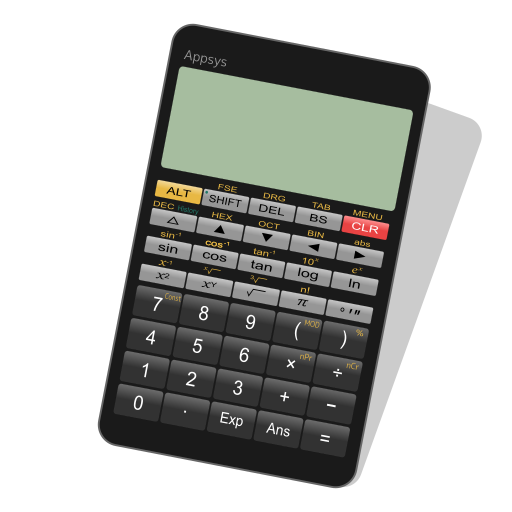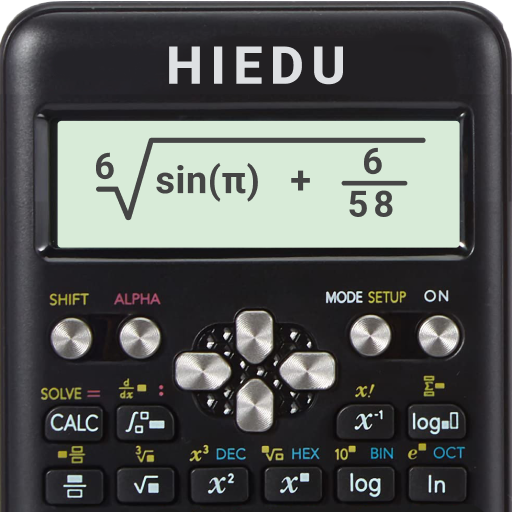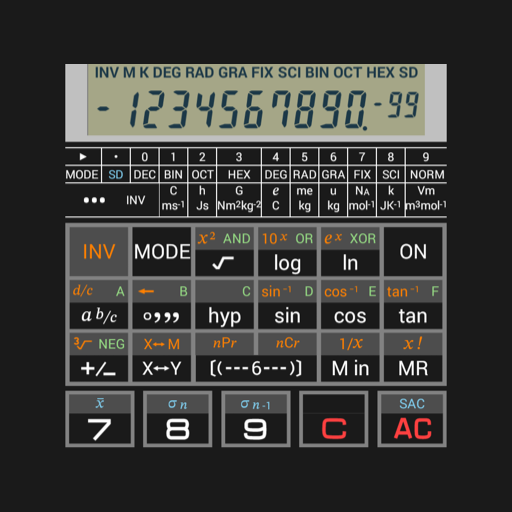
Scientific Calculator 995
도구 | C20 Studio
5억명 이상의 게이머가 신뢰하는 안드로이드 게임 플랫폼 BlueStacks으로 PC에서 플레이하세요.
Play Scientific Calculator 995 on PC
Scientific Calculator 995 (sc-995) has general calculator function.
And it has 76 kinds of functions, binary/octal/hexadecimal calculation, complete mathematical calculation.
[Math Functions]
- Add, Subtract, Multiply, Divide
- Correct Order of Operations (M, D, A, S)
- Constant Feature
- Parenthesis
- Change Sign (+/-)
- X^2/Square Root
- X^3/Cube Root
- Exponents (^key)/Powers of 10
- xth Root
- Pi
- Percent Calculations
[Fractions]
- Fraction <> Decimal, Decimal <> Fraction
- Improper Fraction <> Mixed Number
- Simplification
[Trigonometry]
- Sin, Cos, Tan & Inverse
- Hyperbolic Functions
- Converts between DEG, RAD, GRAD
[Statistics]
- Mean, Sum, # Elements
- Standard Deviation
- Log, Ln, Inverse Log, Exponential
- nPr, cPr, x!
- Random Number Generator
[Additional Math Functions]
- DMS <> DD Conversions
- Number Bases - Dec, Hex, Oct, Binary
- Polar <> Rectangular Conversions
- Boolean Logic Operations
[User's Guide]
- Include user's guide
[Note]
This software includes the work that is distributed in the Apache License 2.0.
- MathJax -- https://www.mathjax.org
And it has 76 kinds of functions, binary/octal/hexadecimal calculation, complete mathematical calculation.
[Math Functions]
- Add, Subtract, Multiply, Divide
- Correct Order of Operations (M, D, A, S)
- Constant Feature
- Parenthesis
- Change Sign (+/-)
- X^2/Square Root
- X^3/Cube Root
- Exponents (^key)/Powers of 10
- xth Root
- Pi
- Percent Calculations
[Fractions]
- Fraction <> Decimal, Decimal <> Fraction
- Improper Fraction <> Mixed Number
- Simplification
[Trigonometry]
- Sin, Cos, Tan & Inverse
- Hyperbolic Functions
- Converts between DEG, RAD, GRAD
[Statistics]
- Mean, Sum, # Elements
- Standard Deviation
- Log, Ln, Inverse Log, Exponential
- nPr, cPr, x!
- Random Number Generator
[Additional Math Functions]
- DMS <> DD Conversions
- Number Bases - Dec, Hex, Oct, Binary
- Polar <> Rectangular Conversions
- Boolean Logic Operations
[User's Guide]
- Include user's guide
[Note]
This software includes the work that is distributed in the Apache License 2.0.
- MathJax -- https://www.mathjax.org
PC에서 Scientific Calculator 995 플레이해보세요.
-
BlueStacks 다운로드하고 설치
-
Google Play 스토어에 로그인 하기(나중에 진행가능)
-
오른쪽 상단 코너에 Scientific Calculator 995 검색
-
검색 결과 중 Scientific Calculator 995 선택하여 설치
-
구글 로그인 진행(만약 2단계를 지나갔을 경우) 후 Scientific Calculator 995 설치
-
메인 홈화면에서 Scientific Calculator 995 선택하여 실행