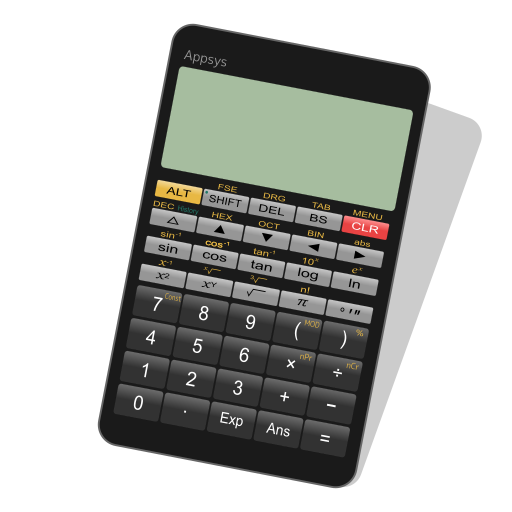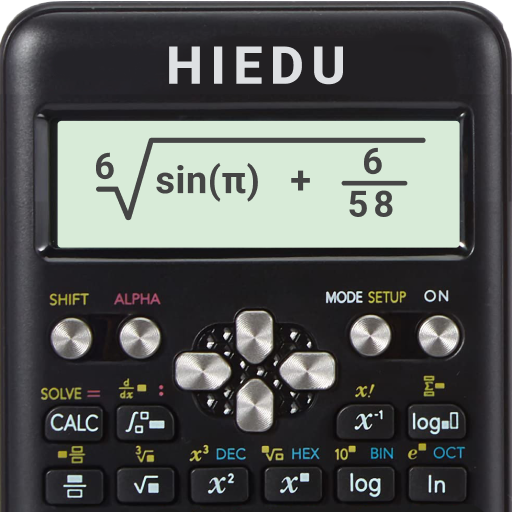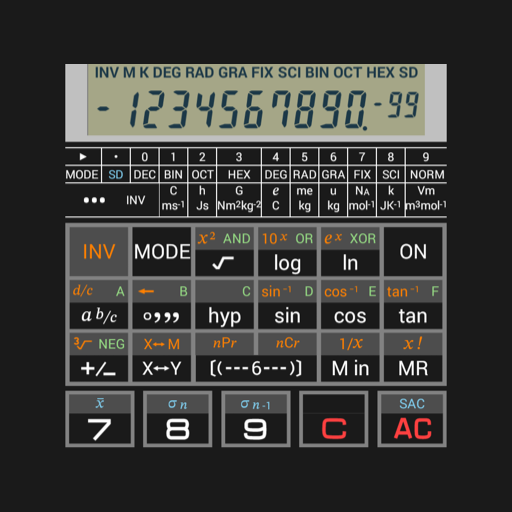
Scientific Calculator 995
工具 | C20 Studio
在電腦上使用BlueStacks –受到5億以上的遊戲玩家所信任的Android遊戲平台。
Play Scientific Calculator 995 on PC
Scientific Calculator 995 (sc-995) has general calculator function.
And it has 76 kinds of functions, binary/octal/hexadecimal calculation, complete mathematical calculation.
[Math Functions]
- Add, Subtract, Multiply, Divide
- Correct Order of Operations (M, D, A, S)
- Constant Feature
- Parenthesis
- Change Sign (+/-)
- X^2/Square Root
- X^3/Cube Root
- Exponents (^key)/Powers of 10
- xth Root
- Pi
- Percent Calculations
[Fractions]
- Fraction <> Decimal, Decimal <> Fraction
- Improper Fraction <> Mixed Number
- Simplification
[Trigonometry]
- Sin, Cos, Tan & Inverse
- Hyperbolic Functions
- Converts between DEG, RAD, GRAD
[Statistics]
- Mean, Sum, # Elements
- Standard Deviation
- Log, Ln, Inverse Log, Exponential
- nPr, cPr, x!
- Random Number Generator
[Additional Math Functions]
- DMS <> DD Conversions
- Number Bases - Dec, Hex, Oct, Binary
- Polar <> Rectangular Conversions
- Boolean Logic Operations
[User's Guide]
- Include user's guide
[Note]
This software includes the work that is distributed in the Apache License 2.0.
- MathJax -- https://www.mathjax.org
And it has 76 kinds of functions, binary/octal/hexadecimal calculation, complete mathematical calculation.
[Math Functions]
- Add, Subtract, Multiply, Divide
- Correct Order of Operations (M, D, A, S)
- Constant Feature
- Parenthesis
- Change Sign (+/-)
- X^2/Square Root
- X^3/Cube Root
- Exponents (^key)/Powers of 10
- xth Root
- Pi
- Percent Calculations
[Fractions]
- Fraction <> Decimal, Decimal <> Fraction
- Improper Fraction <> Mixed Number
- Simplification
[Trigonometry]
- Sin, Cos, Tan & Inverse
- Hyperbolic Functions
- Converts between DEG, RAD, GRAD
[Statistics]
- Mean, Sum, # Elements
- Standard Deviation
- Log, Ln, Inverse Log, Exponential
- nPr, cPr, x!
- Random Number Generator
[Additional Math Functions]
- DMS <> DD Conversions
- Number Bases - Dec, Hex, Oct, Binary
- Polar <> Rectangular Conversions
- Boolean Logic Operations
[User's Guide]
- Include user's guide
[Note]
This software includes the work that is distributed in the Apache License 2.0.
- MathJax -- https://www.mathjax.org
在電腦上遊玩Scientific Calculator 995 . 輕易上手.
-
在您的電腦上下載並安裝BlueStacks
-
完成Google登入後即可訪問Play商店,或等你需要訪問Play商店十再登入
-
在右上角的搜索欄中尋找 Scientific Calculator 995
-
點擊以從搜索結果中安裝 Scientific Calculator 995
-
完成Google登入(如果您跳過了步驟2),以安裝 Scientific Calculator 995
-
在首頁畫面中點擊 Scientific Calculator 995 圖標來啟動遊戲