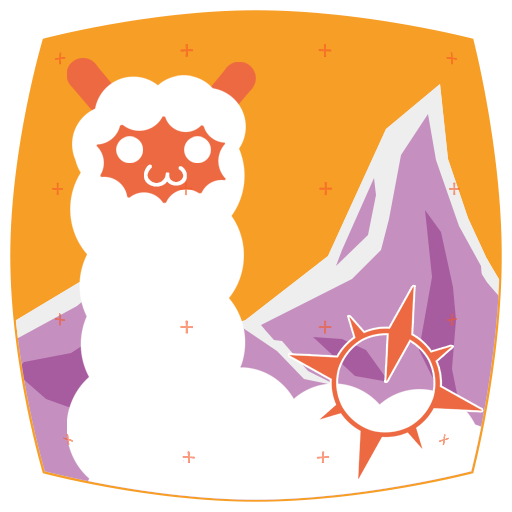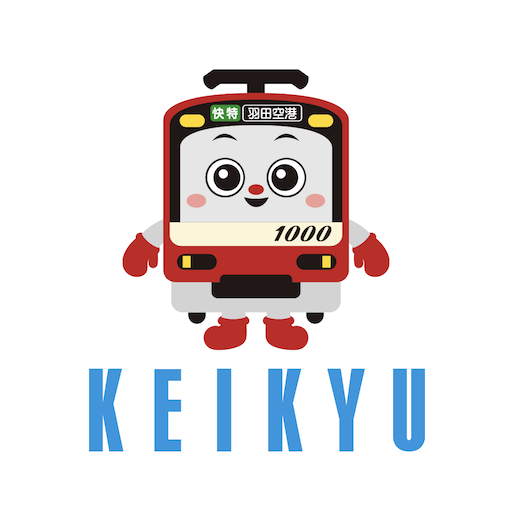このページには広告が含まれます

ぐんま乗換コンシェルジュ
地図&ナビ | GUNMA PREFECTURE
BlueStacksを使ってPCでプレイ - 5憶以上のユーザーが愛用している高機能Androidゲーミングプラットフォーム
Play Gunma Transit Guide on PC
<Gunma Prefecture Official App> Free Download
Public Transport, Sightseeing, Health Information App “Gunma Transit Guide”
Master trains and buses in Gunma with this app.
Available to check the optimized route for train/bus, tourist information in Gunma Prefecture, and your health information such as walking courses.
◆Supports all of the trains and local buses information in Gunma prefecture.◆
[Features]
■Route search
-Search the route to your destination with train, bus and taxi by entering the departure and destination.
-Display the train/bus schedule.
-Check the route to your destination on the map.
-Facility search on the map or within the area or category.
*Route search is supported only in Gunma prefecture.
■Tourist Information
-Offer the tourist information and the recommended model course for sightseeing in Gunma.
◆Easy making travel plan for just picking from favorite course and specify the time and date! ◆
■Health information
-The health information contents, "Gunma GENKI App" supports your health promotion.
[Gunma GENKI App]
Search for walking and trekking courses in various parts of Gunma prefecture, where you can enjoy walking in your familiar area.
Shows your daily walking distance and energy consumption etc.
■Furusato Gunma Road to Health
-Walking courses of each municipality in Gunma prefecture.
■Bingo Sheet
-When you walk "Furusato Gunma Road to Health," Local Gunma-Chan will be displayed.
-When you collect the local Gunma-Chan and get 3 bingo, Rare Gunma-Chan will appear.
■Kanto Fureai Trail
-Variety levels of trekking courses from beginner to advanced.
■Pedometer
-Check your daily steps, walking distance and energy consumption.
-You can check the records you walked by week, month and year.
Public Transport, Sightseeing, Health Information App “Gunma Transit Guide”
Master trains and buses in Gunma with this app.
Available to check the optimized route for train/bus, tourist information in Gunma Prefecture, and your health information such as walking courses.
◆Supports all of the trains and local buses information in Gunma prefecture.◆
[Features]
■Route search
-Search the route to your destination with train, bus and taxi by entering the departure and destination.
-Display the train/bus schedule.
-Check the route to your destination on the map.
-Facility search on the map or within the area or category.
*Route search is supported only in Gunma prefecture.
■Tourist Information
-Offer the tourist information and the recommended model course for sightseeing in Gunma.
◆Easy making travel plan for just picking from favorite course and specify the time and date! ◆
■Health information
-The health information contents, "Gunma GENKI App" supports your health promotion.
[Gunma GENKI App]
Search for walking and trekking courses in various parts of Gunma prefecture, where you can enjoy walking in your familiar area.
Shows your daily walking distance and energy consumption etc.
■Furusato Gunma Road to Health
-Walking courses of each municipality in Gunma prefecture.
■Bingo Sheet
-When you walk "Furusato Gunma Road to Health," Local Gunma-Chan will be displayed.
-When you collect the local Gunma-Chan and get 3 bingo, Rare Gunma-Chan will appear.
■Kanto Fureai Trail
-Variety levels of trekking courses from beginner to advanced.
■Pedometer
-Check your daily steps, walking distance and energy consumption.
-You can check the records you walked by week, month and year.
ぐんま乗換コンシェルジュをPCでプレイ
-
BlueStacksをダウンロードしてPCにインストールします。
-
GoogleにサインインしてGoogle Play ストアにアクセスします。(こちらの操作は後で行っても問題ありません)
-
右上の検索バーにぐんま乗換コンシェルジュを入力して検索します。
-
クリックして検索結果からぐんま乗換コンシェルジュをインストールします。
-
Googleサインインを完了してぐんま乗換コンシェルジュをインストールします。※手順2を飛ばしていた場合
-
ホーム画面にてぐんま乗換コンシェルジュのアイコンをクリックしてアプリを起動します。