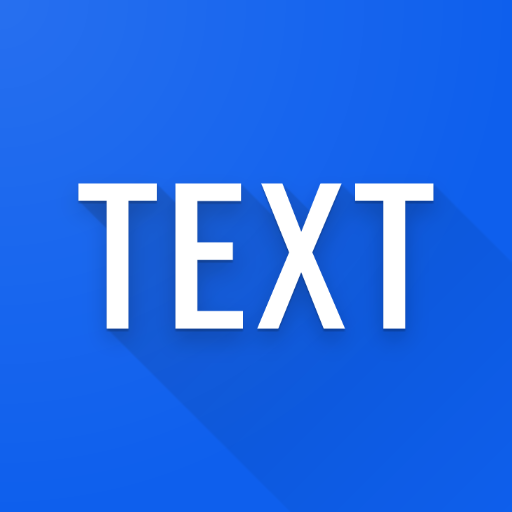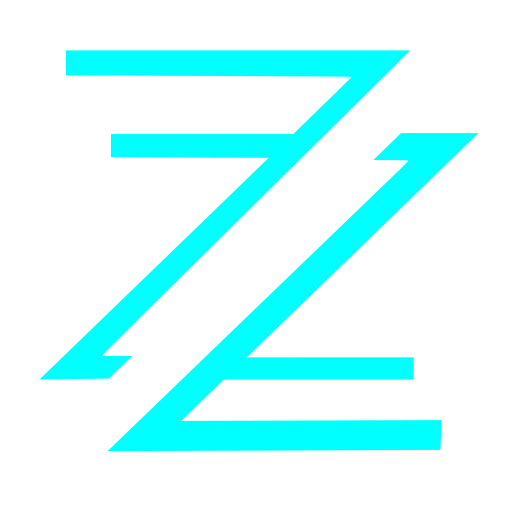Photo Story Live Wallpaper
個人化 | kurousa
在電腦上使用BlueStacks –受到5億以上的遊戲玩家所信任的Android遊戲平台。
Play Photo Story Live Wallpaper on PC
Can you see the pictures taken in the past?
For those who are always busy and can't look back at the photos they took,Photo Story Live Wallpaper allows you to view(slide show) your memorable photos on your smartphone as a live wallpaper anytime, anywhere like a photo viewer.The photos taken are automatically organized by date and switched and displayed along with the effects.You can display multiple photo frames on one screen at the same time and swipe up or down to move the date forward or backward.Also, if you double-tap the frame, you can enjoy the story while switching the photos of the day one after another in the enlarged mode.
Photos are always displayed as wallpaper, so you can immediately look back on your precious memories at any time, whether you're busy or bored, or operating your smartphone.The unique wallpaper engine stops it while other apps are running or the device is sleeping, so you don't have to worry about battery consumption.
The following features are enabled by purchasing a paid option.
-Hiding advertisements
-Brightness settings
-Change photo frame template
-Show / hide each date, set title (up to 10 characters), set memories and explanation of the day (up to 80 characters)
-Change the folder (path) of the displayed photo
-Screen adjustment setting
-Setting the photo switching interval (time)
-Show / hide the date. Formatting.
For those who are always busy and can't look back at the photos they took,Photo Story Live Wallpaper allows you to view(slide show) your memorable photos on your smartphone as a live wallpaper anytime, anywhere like a photo viewer.The photos taken are automatically organized by date and switched and displayed along with the effects.You can display multiple photo frames on one screen at the same time and swipe up or down to move the date forward or backward.Also, if you double-tap the frame, you can enjoy the story while switching the photos of the day one after another in the enlarged mode.
Photos are always displayed as wallpaper, so you can immediately look back on your precious memories at any time, whether you're busy or bored, or operating your smartphone.The unique wallpaper engine stops it while other apps are running or the device is sleeping, so you don't have to worry about battery consumption.
The following features are enabled by purchasing a paid option.
-Hiding advertisements
-Brightness settings
-Change photo frame template
-Show / hide each date, set title (up to 10 characters), set memories and explanation of the day (up to 80 characters)
-Change the folder (path) of the displayed photo
-Screen adjustment setting
-Setting the photo switching interval (time)
-Show / hide the date. Formatting.
在電腦上遊玩Photo Story Live Wallpaper . 輕易上手.
-
在您的電腦上下載並安裝BlueStacks
-
完成Google登入後即可訪問Play商店,或等你需要訪問Play商店十再登入
-
在右上角的搜索欄中尋找 Photo Story Live Wallpaper
-
點擊以從搜索結果中安裝 Photo Story Live Wallpaper
-
完成Google登入(如果您跳過了步驟2),以安裝 Photo Story Live Wallpaper
-
在首頁畫面中點擊 Photo Story Live Wallpaper 圖標來啟動遊戲