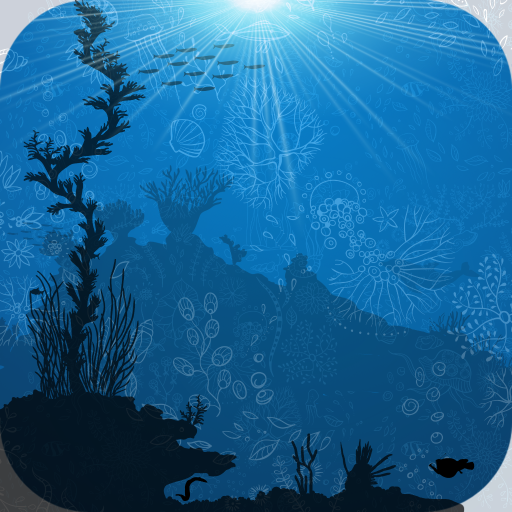Fish Garden - My Aquarium
Spiele auf dem PC mit BlueStacks - der Android-Gaming-Plattform, der über 500 Millionen Spieler vertrauen.
Seite geändert am: 28. Januar 2020
Play Fish Garden - My Aquarium on PC
Fill your fish garden with various types of tropical fish and design your fish tank in your own personal design.
Raise your level by taking care of your fish tank and fish, aim to have the number one fish tank in the world.
* Buy tropical fish and furniture to fill your tank! *
You can buy tropical fish and furniture via the shop.
As your level increases so do the things that you will be able to purchase!
There are plenty of things to choose from to personalise your fish tank and make you the envy of your friends!
* Take care of your fish tank and level up! *
As time progresses your fish will get hungry and your fish tank will become dirtier.
You can gain experience by feeding your fish and making sure your fish tank is clean, so make sure to take the
time to check on your fish tank and watch your level rise!
*Make friends and show off your fish tank! *
By making friends you will be able to visit their fish tank.
Take care of your friends fish tank and gain bonus experience!
Make your fish tank the envy of your friends!
*Take challenges to earn yourself bonus items *
Complete challenges such as catching 3 types of rare fish.
The bonus you receive will also change depending on the challenge!
Aim to complete all the challenges!
PLEASE NOTE: Fish Garden is free to download and play. However, some game items can also be purchased for real money.
Spiele Fish Garden - My Aquarium auf dem PC. Der Einstieg ist einfach.
-
Lade BlueStacks herunter und installiere es auf deinem PC
-
Schließe die Google-Anmeldung ab, um auf den Play Store zuzugreifen, oder mache es später
-
Suche in der Suchleiste oben rechts nach Fish Garden - My Aquarium
-
Klicke hier, um Fish Garden - My Aquarium aus den Suchergebnissen zu installieren
-
Schließe die Google-Anmeldung ab (wenn du Schritt 2 übersprungen hast), um Fish Garden - My Aquarium zu installieren.
-
Klicke auf dem Startbildschirm auf das Fish Garden - My Aquarium Symbol, um mit dem Spielen zu beginnen