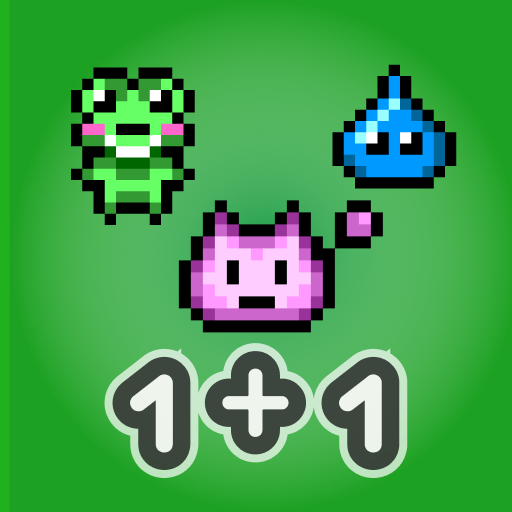このページには広告が含まれます

爆走!突っ走ロード
Action | marge
BlueStacksを使ってPCでプレイ - 5憶以上のユーザーが愛用している高機能Androidゲーミングプラットフォーム
Play Four Sided Wall Dash on PC
Use the walls on all four sides to avoid the incoming traps.
See how far you can get whilst collecting as many coins as possible!
*How to navigate the character
- Move by swiping
- Move by tapping the screen
Pick whichever style that suites you.
Press the dash button to make the character start running.
*Character
You can unlock more new characters to play as by using the coins that you have collected.
Up, down, left, right. Navigate an endless thrilling course and challenge yourself to see how far you can get!
See how far you can get whilst collecting as many coins as possible!
*How to navigate the character
- Move by swiping
- Move by tapping the screen
Pick whichever style that suites you.
Press the dash button to make the character start running.
*Character
You can unlock more new characters to play as by using the coins that you have collected.
Up, down, left, right. Navigate an endless thrilling course and challenge yourself to see how far you can get!
爆走!突っ走ロードをPCでプレイ
-
BlueStacksをダウンロードしてPCにインストールします。
-
GoogleにサインインしてGoogle Play ストアにアクセスします。(こちらの操作は後で行っても問題ありません)
-
右上の検索バーに爆走!突っ走ロードを入力して検索します。
-
クリックして検索結果から爆走!突っ走ロードをインストールします。
-
Googleサインインを完了して爆走!突っ走ロードをインストールします。※手順2を飛ばしていた場合
-
ホーム画面にて爆走!突っ走ロードのアイコンをクリックしてアプリを起動します。