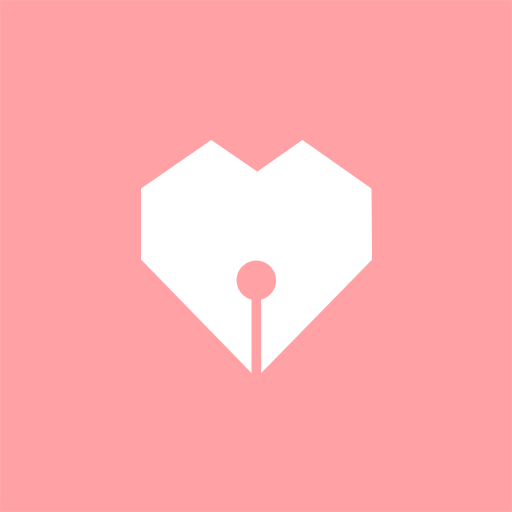このページには広告が含まれます

あれからどれだけの時が流れたのだろうか。 -記念日カウントアップ-
ツール | めもらば - memory lovers -
BlueStacksを使ってPCでプレイ - 5憶以上のユーザーが愛用している高機能Androidゲーミングプラットフォーム
Play Time Passes. -Count up the anniversary- on PC
By registering an anniversary, you can count up the elapsed time and the number of days.
We would be happy if you feel nostalgic as well as memories when you open the application.
In addition to the anniversary such as the first anniversary, a new memorial may be born, such as a 100-hour commemoration or a 10000-hour memorial.
Besides anniversary, it can also be used for counting duration such as diet and non-smoking.
It can also be used as a countdown.
*** How To Use ********************
· Start by pressing the "start" button on the title screen.
· To add an anniversary, press "+" in the lower right on the anniversary list screen to move to the registration screen.
· Title and date are mandatory. If time is not entered, the elapsed time from 0:00 is displayed.
· To change the date, touch the calendar.
· If you want to change the year, you can select by touching the year on the upper left. You can also change it by moving the calendar left and right.
· To change the time, touch the timer.
· Registration is completed by pressing the register button.
· To change or delete the already entered information, touch the pencil to the right of the item you want to change on the list screen.
· Select "Save" to complete the change, "Delete" to delete the item.
· Touch the item on the anniversary list screen to display the detail screen.
· On the detail screen, date, title, elapsed time / days / month / year of anniversary are stated.
· Various sharing is possible by pressing the share button on the detail screen.
· You can move to the setting screen from the menu on the upper right of the anniversary list screen.
· Display: You can select the elapsed time displayed in the list from hours / days / month / year.
· By keeping the notification ON, you will receive a notification one day before the anniversary and at a specific time.
We would be happy if you feel nostalgic as well as memories when you open the application.
In addition to the anniversary such as the first anniversary, a new memorial may be born, such as a 100-hour commemoration or a 10000-hour memorial.
Besides anniversary, it can also be used for counting duration such as diet and non-smoking.
It can also be used as a countdown.
*** How To Use ********************
· Start by pressing the "start" button on the title screen.
· To add an anniversary, press "+" in the lower right on the anniversary list screen to move to the registration screen.
· Title and date are mandatory. If time is not entered, the elapsed time from 0:00 is displayed.
· To change the date, touch the calendar.
· If you want to change the year, you can select by touching the year on the upper left. You can also change it by moving the calendar left and right.
· To change the time, touch the timer.
· Registration is completed by pressing the register button.
· To change or delete the already entered information, touch the pencil to the right of the item you want to change on the list screen.
· Select "Save" to complete the change, "Delete" to delete the item.
· Touch the item on the anniversary list screen to display the detail screen.
· On the detail screen, date, title, elapsed time / days / month / year of anniversary are stated.
· Various sharing is possible by pressing the share button on the detail screen.
· You can move to the setting screen from the menu on the upper right of the anniversary list screen.
· Display: You can select the elapsed time displayed in the list from hours / days / month / year.
· By keeping the notification ON, you will receive a notification one day before the anniversary and at a specific time.
あれからどれだけの時が流れたのだろうか。 -記念日カウントアップ-をPCでプレイ
-
BlueStacksをダウンロードしてPCにインストールします。
-
GoogleにサインインしてGoogle Play ストアにアクセスします。(こちらの操作は後で行っても問題ありません)
-
右上の検索バーにあれからどれだけの時が流れたのだろうか。 -記念日カウントアップ-を入力して検索します。
-
クリックして検索結果からあれからどれだけの時が流れたのだろうか。 -記念日カウントアップ-をインストールします。
-
Googleサインインを完了してあれからどれだけの時が流れたのだろうか。 -記念日カウントアップ-をインストールします。※手順2を飛ばしていた場合
-
ホーム画面にてあれからどれだけの時が流れたのだろうか。 -記念日カウントアップ-のアイコンをクリックしてアプリを起動します。