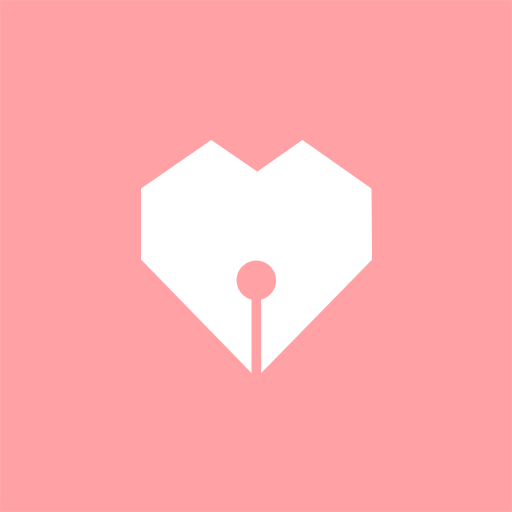从那以后过了多久。 -数了起来纪念日-
工具 | めもらば - memory lovers -
在電腦上使用BlueStacks –受到5億以上的遊戲玩家所信任的Android遊戲平台。
Play Time Passes. -Count up the anniversary- on PC
By registering an anniversary, you can count up the elapsed time and the number of days.
We would be happy if you feel nostalgic as well as memories when you open the application.
In addition to the anniversary such as the first anniversary, a new memorial may be born, such as a 100-hour commemoration or a 10000-hour memorial.
Besides anniversary, it can also be used for counting duration such as diet and non-smoking.
It can also be used as a countdown.
*** How To Use ********************
· Start by pressing the "start" button on the title screen.
· To add an anniversary, press "+" in the lower right on the anniversary list screen to move to the registration screen.
· Title and date are mandatory. If time is not entered, the elapsed time from 0:00 is displayed.
· To change the date, touch the calendar.
· If you want to change the year, you can select by touching the year on the upper left. You can also change it by moving the calendar left and right.
· To change the time, touch the timer.
· Registration is completed by pressing the register button.
· To change or delete the already entered information, touch the pencil to the right of the item you want to change on the list screen.
· Select "Save" to complete the change, "Delete" to delete the item.
· Touch the item on the anniversary list screen to display the detail screen.
· On the detail screen, date, title, elapsed time / days / month / year of anniversary are stated.
· Various sharing is possible by pressing the share button on the detail screen.
· You can move to the setting screen from the menu on the upper right of the anniversary list screen.
· Display: You can select the elapsed time displayed in the list from hours / days / month / year.
· By keeping the notification ON, you will receive a notification one day before the anniversary and at a specific time.
We would be happy if you feel nostalgic as well as memories when you open the application.
In addition to the anniversary such as the first anniversary, a new memorial may be born, such as a 100-hour commemoration or a 10000-hour memorial.
Besides anniversary, it can also be used for counting duration such as diet and non-smoking.
It can also be used as a countdown.
*** How To Use ********************
· Start by pressing the "start" button on the title screen.
· To add an anniversary, press "+" in the lower right on the anniversary list screen to move to the registration screen.
· Title and date are mandatory. If time is not entered, the elapsed time from 0:00 is displayed.
· To change the date, touch the calendar.
· If you want to change the year, you can select by touching the year on the upper left. You can also change it by moving the calendar left and right.
· To change the time, touch the timer.
· Registration is completed by pressing the register button.
· To change or delete the already entered information, touch the pencil to the right of the item you want to change on the list screen.
· Select "Save" to complete the change, "Delete" to delete the item.
· Touch the item on the anniversary list screen to display the detail screen.
· On the detail screen, date, title, elapsed time / days / month / year of anniversary are stated.
· Various sharing is possible by pressing the share button on the detail screen.
· You can move to the setting screen from the menu on the upper right of the anniversary list screen.
· Display: You can select the elapsed time displayed in the list from hours / days / month / year.
· By keeping the notification ON, you will receive a notification one day before the anniversary and at a specific time.
在電腦上遊玩从那以后过了多久。 -数了起来纪念日- . 輕易上手.
-
在您的電腦上下載並安裝BlueStacks
-
完成Google登入後即可訪問Play商店,或等你需要訪問Play商店十再登入
-
在右上角的搜索欄中尋找 从那以后过了多久。 -数了起来纪念日-
-
點擊以從搜索結果中安裝 从那以后过了多久。 -数了起来纪念日-
-
完成Google登入(如果您跳過了步驟2),以安裝 从那以后过了多久。 -数了起来纪念日-
-
在首頁畫面中點擊 从那以后过了多久。 -数了起来纪念日- 圖標來啟動遊戲