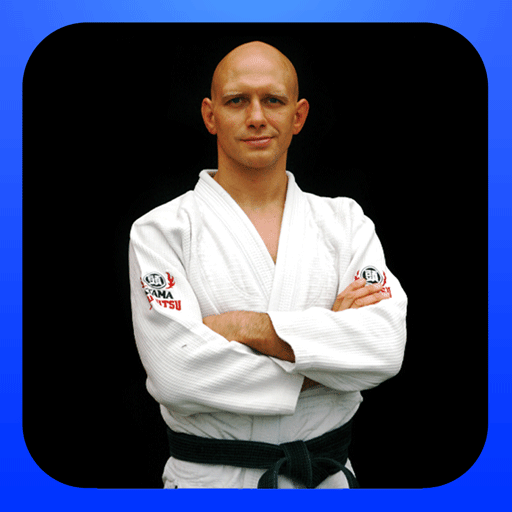Tools for Karate Tournament
Play on PC with BlueStacks – the Android Gaming Platform, trusted by 500M+ gamers.
Page Modified on: July 14, 2019
Play Tools for Karate Tournament on PC
The score calculator calculates the total score automatically excepting the maximum and minimum for Kata events, so that you need not calculate manually.
The timer for Kumite can ring the first bell. You can configure the match duration and the timing of the first bell according to WKF (World Karate Federation).
The digital Kata cards is an extra function which shows a name of Kata chosen at random. Please use for rehearsal of Red and White Flag System events.
Play Tools for Karate Tournament on PC. It’s easy to get started.
-
Download and install BlueStacks on your PC
-
Complete Google sign-in to access the Play Store, or do it later
-
Look for Tools for Karate Tournament in the search bar at the top right corner
-
Click to install Tools for Karate Tournament from the search results
-
Complete Google sign-in (if you skipped step 2) to install Tools for Karate Tournament
-
Click the Tools for Karate Tournament icon on the home screen to start playing