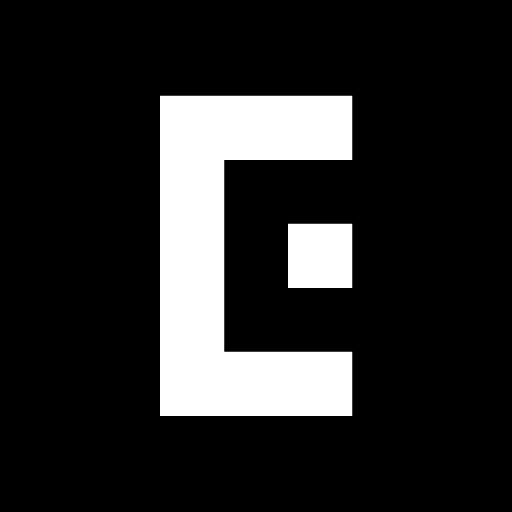LINE Camera - Editor foto
Gioca su PC con BlueStacks: la piattaforma di gioco Android, considerata affidabile da oltre 500 milioni di giocatori.
Pagina modificata il: Apr 3, 2025
Play LINE Camera - Photo editor on PC
- Over 30,000 stickers and frames
From decorations to face covers, the possibilities are endless.
A wide variety of items is updated weekly.
- Cute, sleek filters
Highly customizable filters let you make your photos look just how you like them.
- Make your own original stickers!
Use your own illustrations, text, or photos to make your own stickers.
- Use the Beauty feature to bring out the natural beauty in your photos!
It’s easy as pie! Make your photos adorable at the touch of a button!
- Create original collages!
Make collages out of your favorite photos!
- A full collection of photography aids!
Use the Timer, Touch photo, Grid Display, and other photo aids to take a photo in any setting.
- Easy photo sharing
Share your photos on a wide variety of social media, including Facebook, Twitter, and of course LINE.
- Video Recording
Record videos with fun and cute stickers.
- LINE Camera Premium
Enjoy unlimited access to exclusive content, including premium sticker&frame.
Your subscription will automatically renew within 24 hours before the end of the current period and will be charged to your account. You can disable auto-renewal anytime in your store settings.
※ Basic app features are free to use without a premium subscription.
=====================================
LINE Camera uses your network in order to automatically download content including cute and lovely stickers and frames that are absolutely free. Approximately 50MB of data will be downloaded upon initial installation.
Photos are uploaded only when you choose to share them to social media.
Gioca LINE Camera - Editor foto su PC. È facile iniziare.
-
Scarica e installa BlueStacks sul tuo PC
-
Completa l'accesso a Google per accedere al Play Store o eseguilo in un secondo momento
-
Cerca LINE Camera - Editor foto nella barra di ricerca nell'angolo in alto a destra
-
Fai clic per installare LINE Camera - Editor foto dai risultati della ricerca
-
Completa l'accesso a Google (se hai saltato il passaggio 2) per installare LINE Camera - Editor foto
-
Fai clic sull'icona LINE Camera - Editor foto nella schermata principale per iniziare a giocare