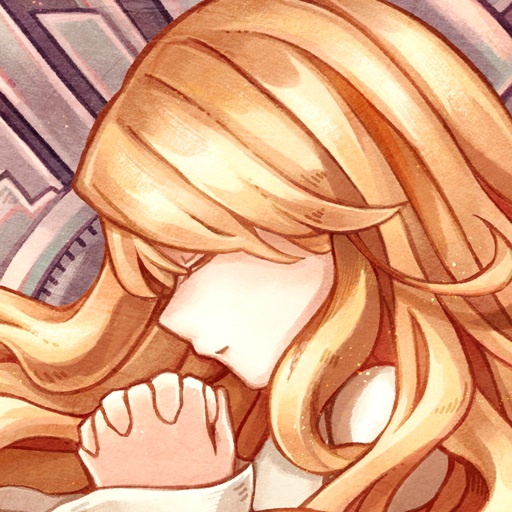Bungo Stray Dogs: TotL
Play on PC with BlueStacks – the Android Gaming Platform, trusted by 500M+ gamers.
Page Modified on: Jan 8, 2025
Play Bungo Stray Dogs: TotL on PC or Mac
Bungo Stray Dogs: Totl is a role playing game developed by Ambition Co Ltd. BlueStacks app player is the best platform to play this Android game on your PC or Mac for an immersive gaming experience.
Download Bungo Stray Dogs: Totl on PC and enjoy this anime puzzle role-playing game with the main story, which follows the anime while bringing new information that wasn’t in the anime to life. Experience the famous Bongo Stray Dogs: Totl anime characters and play through the story by yourself. Randomized events also provide new storylines and scenarios for you to enjoy that have never been seen before in the anime.
The game is straightforward to play and understand with its pull and release mechanics to trigger attacks on opponents. The different characters have numerous abilities and breath-taking animations that would leave you satisfied. The abilities available are at your disposal; use them to win the game, claim rewards and proceed in the story.
Bungo Stray Dogs: Totl features characters and voice actors from the original anime, game-exclusive skins, and a wide variety of mini-characters you can use to build a team and fight enemies. If you are interested in seeing Detectives and Mafia working together, this is your chance. Download Bungo Stray Dogs: Totl Now!
Play Bungo Stray Dogs: TotL on PC. It’s easy to get started.
-
Download and install BlueStacks on your PC
-
Complete Google sign-in to access the Play Store, or do it later
-
Look for Bungo Stray Dogs: TotL in the search bar at the top right corner
-
Click to install Bungo Stray Dogs: TotL from the search results
-
Complete Google sign-in (if you skipped step 2) to install Bungo Stray Dogs: TotL
-
Click the Bungo Stray Dogs: TotL icon on the home screen to start playing