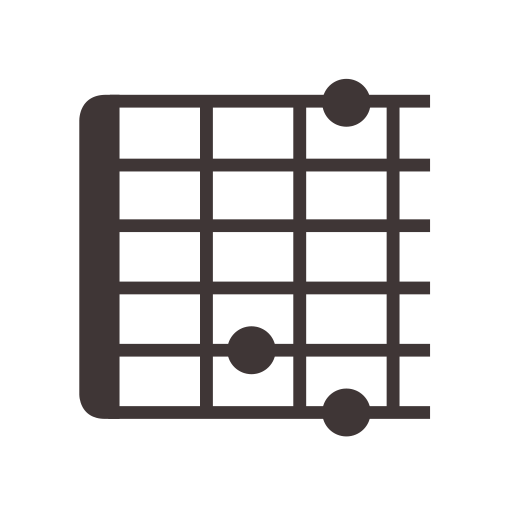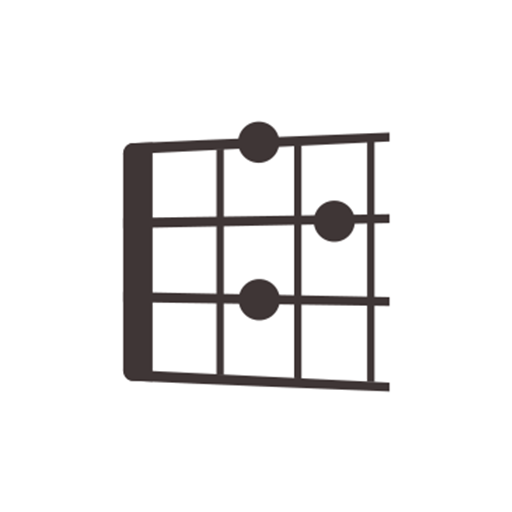
U-Chord (Ukulele Chord)
音樂與音效 | Asoft
在電腦上使用BlueStacks –受到5億以上的遊戲玩家所信任的Android遊戲平台。
Play U-Chord (Ukulele Chord) on PC
U-Chord is not an application that displays all the chord diagrams.
Each chord shows several registered patterns, which are selected as most simple and useful. Please understand that unregistered diagrams cannot be searched.
The app supports left handed.
In this version all chords can be seen without charge. If you remove the ad for a fee, the fingerboard will be displayed even larger.
Each chord shows several registered patterns, which are selected as most simple and useful. Please understand that unregistered diagrams cannot be searched.
The app supports left handed.
In this version all chords can be seen without charge. If you remove the ad for a fee, the fingerboard will be displayed even larger.
在電腦上遊玩U-Chord (Ukulele Chord) . 輕易上手.
-
在您的電腦上下載並安裝BlueStacks
-
完成Google登入後即可訪問Play商店,或等你需要訪問Play商店十再登入
-
在右上角的搜索欄中尋找 U-Chord (Ukulele Chord)
-
點擊以從搜索結果中安裝 U-Chord (Ukulele Chord)
-
完成Google登入(如果您跳過了步驟2),以安裝 U-Chord (Ukulele Chord)
-
在首頁畫面中點擊 U-Chord (Ukulele Chord) 圖標來啟動遊戲