このページには広告が含まれます

PostEver 2 -ライフログ,日記をEvernoteに
仕事効率化 | Atech Inc.
BlueStacksを使ってPCでプレイ - 5憶以上のユーザーが愛用している高機能Androidゲーミングプラットフォーム
Play PostEver 2 on PC
-- from Postever 2 to the user like that it is no longer able to write
Is the app to work with Evernote will exist approval period.
If, when that is no longer able to write one day suddenly from PostEver 2, please try the following.
Settings - log out once in the Evernote account, again account settings
Up to one year approval period will be extended by the above-mentioned operation.
Thank you.
PostEver 2 is the best tool for quickly posting the text , image, and voice memo to Evernote.
[New functions]
•UI Reformation
•Voice memo addition
With particular review of the location of configuration button and send button, it’s easier to press send button regardless vertical lenght of smartphone.
[Features]
With PostEver 2, when PostEver engine is set to ON, note of the same title is appended to transmitted data which has been dissected.
As title default is "For today's date”, you can simply send whatever came up in your mind, transmission of a day can easily be summarized in a single note.
In addition, PostEver 2 has all following features that other Evernote post apps have.
•For each post, note is saved, title is optional. (PostEver Engine is turned OFF)
•Automatic input of title (the first line of the text/date and time/date/time)
•Add optional tag and send text to designed notebook/title
•Photo attachment (up to one attachment each transmission)
•Voice memo attachment (up to one attachment each transmission)
•Addition of automatic acquisition of Location, Date and Time information
•Transmission without any worries such as out of service or communication status (automatic transmission of communication recovery and background transmission)
[Applications]
•Quickly note down any good ideas that suddenly pop up to your head
•Transmission of personal tweet that can’t be shown on Twitter (you can see the completion of a day in one note)
•Any thoughts came across for TODO list can be transmitted while on the move
•Life log can easily be recorded (photo, audio, location information and time are gathered in a time series)
•Writing travel diary (photo, audio, location information and time are gathered in a time series)
•While writing the minutes during meetings, audio data is also recorded
In addition, let the application helps you with plotting shopping memo, reading notes, novel, etc
[Function details]
•Save and recall the title history
•No title completion: select from " the first line of the text/date and time/date/time/ non completion"
•The history management of multiple tag combination
•Photo addition
•Voice memo addition
•Support on both portrait and landscape orientation of the device
•It’s possible to add the location information in the Exif information of attached image
Is the app to work with Evernote will exist approval period.
If, when that is no longer able to write one day suddenly from PostEver 2, please try the following.
Settings - log out once in the Evernote account, again account settings
Up to one year approval period will be extended by the above-mentioned operation.
Thank you.
PostEver 2 is the best tool for quickly posting the text , image, and voice memo to Evernote.
[New functions]
•UI Reformation
•Voice memo addition
With particular review of the location of configuration button and send button, it’s easier to press send button regardless vertical lenght of smartphone.
[Features]
With PostEver 2, when PostEver engine is set to ON, note of the same title is appended to transmitted data which has been dissected.
As title default is "For today's date”, you can simply send whatever came up in your mind, transmission of a day can easily be summarized in a single note.
In addition, PostEver 2 has all following features that other Evernote post apps have.
•For each post, note is saved, title is optional. (PostEver Engine is turned OFF)
•Automatic input of title (the first line of the text/date and time/date/time)
•Add optional tag and send text to designed notebook/title
•Photo attachment (up to one attachment each transmission)
•Voice memo attachment (up to one attachment each transmission)
•Addition of automatic acquisition of Location, Date and Time information
•Transmission without any worries such as out of service or communication status (automatic transmission of communication recovery and background transmission)
[Applications]
•Quickly note down any good ideas that suddenly pop up to your head
•Transmission of personal tweet that can’t be shown on Twitter (you can see the completion of a day in one note)
•Any thoughts came across for TODO list can be transmitted while on the move
•Life log can easily be recorded (photo, audio, location information and time are gathered in a time series)
•Writing travel diary (photo, audio, location information and time are gathered in a time series)
•While writing the minutes during meetings, audio data is also recorded
In addition, let the application helps you with plotting shopping memo, reading notes, novel, etc
[Function details]
•Save and recall the title history
•No title completion: select from " the first line of the text/date and time/date/time/ non completion"
•The history management of multiple tag combination
•Photo addition
•Voice memo addition
•Support on both portrait and landscape orientation of the device
•It’s possible to add the location information in the Exif information of attached image
PostEver 2 -ライフログ,日記をEvernoteにをPCでプレイ
-
BlueStacksをダウンロードしてPCにインストールします。
-
GoogleにサインインしてGoogle Play ストアにアクセスします。(こちらの操作は後で行っても問題ありません)
-
右上の検索バーにPostEver 2 -ライフログ,日記をEvernoteにを入力して検索します。
-
クリックして検索結果からPostEver 2 -ライフログ,日記をEvernoteにをインストールします。
-
Googleサインインを完了してPostEver 2 -ライフログ,日記をEvernoteにをインストールします。※手順2を飛ばしていた場合
-
ホーム画面にてPostEver 2 -ライフログ,日記をEvernoteにのアイコンをクリックしてアプリを起動します。