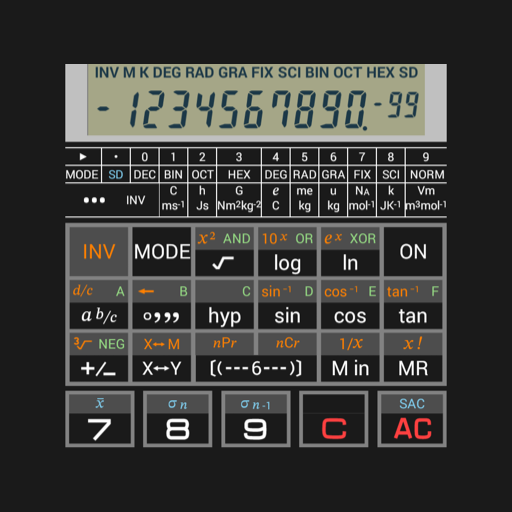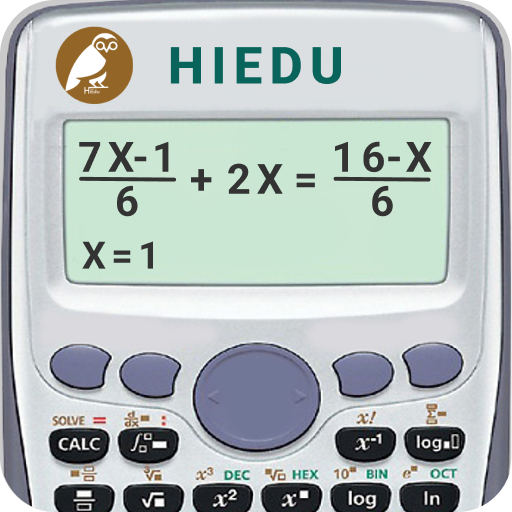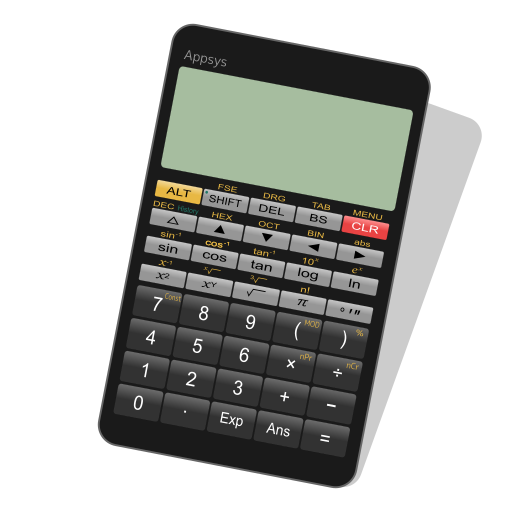このページには広告が含まれます
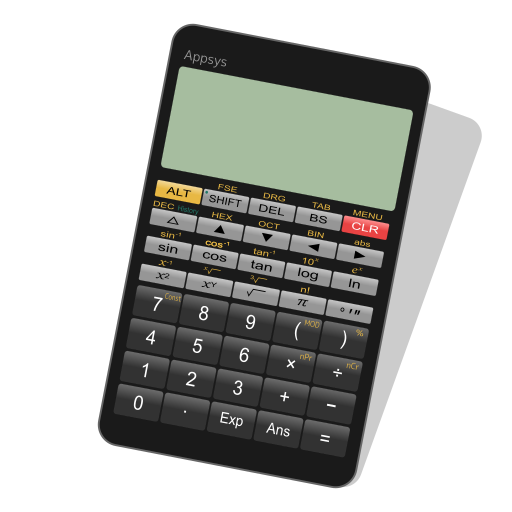
関数電卓 Panecal
仕事効率化 | Appsys
BlueStacksを使ってPCでプレイ - 5憶以上のユーザーが愛用している高機能Androidゲーミングプラットフォーム
Play Panecal Scientific Calculator on PC
Panecal scientific calculator can display and correct mathematical formulas. You can use it to check formulas, which enables you to prevent input mistakes. Panecal has functions such as editing and recalculating formulas entered in the past. You can calculate quickly by using formulas in the past.
A cursor is displayed on the screen, and you can tap the screen or push arrow keys to quickly move to the location you want to edit. Panecal allows you to swipe to scroll through formulas, as well as copying and pasting using long tapping, which makes it a strong and flexible application with an intuitive user interface.
Features
- Easy editing by using a cursor operation
- Copy and paste text
- Expressions history and answers history table
- N-base number calculation and conversion (Max.32bits)
- Memory and variable(A-F) memory
- Arithmetic operations, trigonometric functions, logarithmic functions, degrees-minutes-seconds and percent calculations
- Angle units (DEG,RAD,GRAD)
- Decimal point character and grouping separator settings
- Portrait and Horizontal screen settings
- Vibration settings
Disclaimer
Please note in advance that Appsys is not responsible for any damage or lost profits caused by the use of this software, or any claims from third parties.
A cursor is displayed on the screen, and you can tap the screen or push arrow keys to quickly move to the location you want to edit. Panecal allows you to swipe to scroll through formulas, as well as copying and pasting using long tapping, which makes it a strong and flexible application with an intuitive user interface.
Features
- Easy editing by using a cursor operation
- Copy and paste text
- Expressions history and answers history table
- N-base number calculation and conversion (Max.32bits)
- Memory and variable(A-F) memory
- Arithmetic operations, trigonometric functions, logarithmic functions, degrees-minutes-seconds and percent calculations
- Angle units (DEG,RAD,GRAD)
- Decimal point character and grouping separator settings
- Portrait and Horizontal screen settings
- Vibration settings
Disclaimer
Please note in advance that Appsys is not responsible for any damage or lost profits caused by the use of this software, or any claims from third parties.
関数電卓 PanecalをPCでプレイ
-
BlueStacksをダウンロードしてPCにインストールします。
-
GoogleにサインインしてGoogle Play ストアにアクセスします。(こちらの操作は後で行っても問題ありません)
-
右上の検索バーに関数電卓 Panecalを入力して検索します。
-
クリックして検索結果から関数電卓 Panecalをインストールします。
-
Googleサインインを完了して関数電卓 Panecalをインストールします。※手順2を飛ばしていた場合
-
ホーム画面にて関数電卓 Panecalのアイコンをクリックしてアプリを起動します。