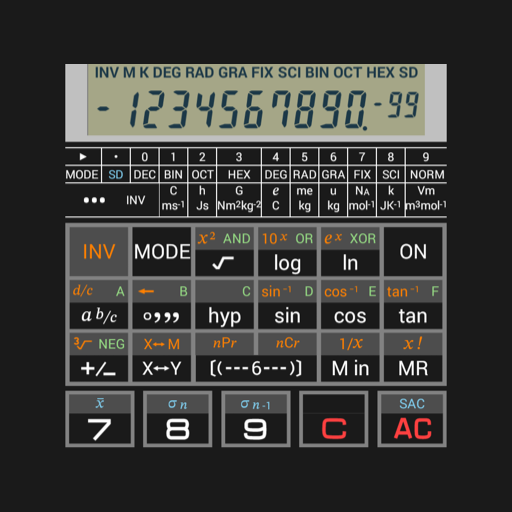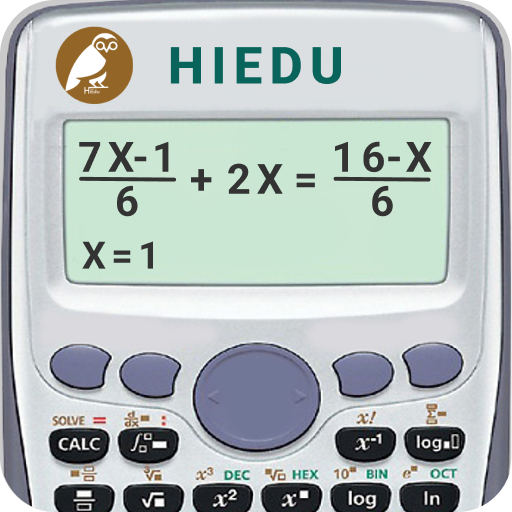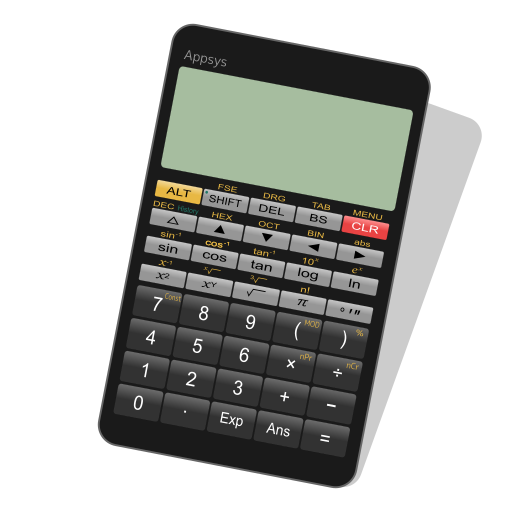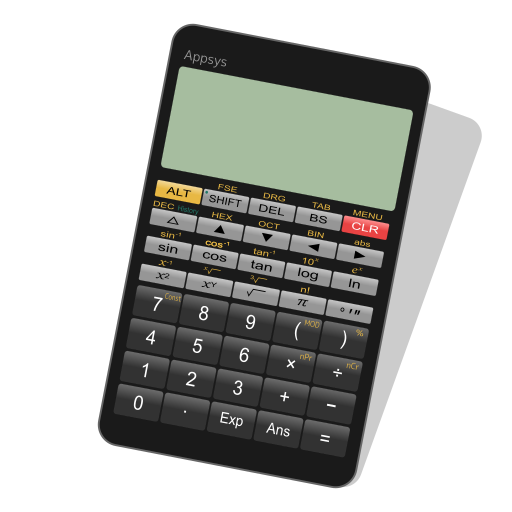
เครื่องคิดเลข วิทยาศาสตร์ Panecal
เล่นบน PC ผ่าน BlueStacks - Android Gaming Platform ที่ได้รับความไว้วางใจจากเกมเมอร์ 500 ล้านคนทั่วโลก
Page Modified on: 24 พฤศจิกายน 2562
Play Panecal Scientific Calculator on PC
A cursor is displayed on the screen, and you can tap the screen or push arrow keys to quickly move to the location you want to edit. Panecal allows you to swipe to scroll through formulas, as well as copying and pasting using long tapping, which makes it a strong and flexible application with an intuitive user interface.
Features
- Easy editing by using a cursor operation
- Copy and paste text
- Expressions history and answers history table
- N-base number calculation and conversion (Max.32bits)
- Memory and variable(A-F) memory
- Arithmetic operations, trigonometric functions, logarithmic functions, degrees-minutes-seconds and percent calculations
- Angle units (DEG,RAD,GRAD)
- Decimal point character and grouping separator settings
- Portrait and Horizontal screen settings
- Vibration settings
Disclaimer
Please note in advance that Appsys is not responsible for any damage or lost profits caused by the use of this software, or any claims from third parties.
เล่น เครื่องคิดเลข วิทยาศาสตร์ Panecal บน PC ได้ง่ายกว่า
-
ดาวน์โหลดและติดตั้ง BlueStacks บน PC ของคุณ
-
ลงชื่อเข้าใช้แอคเคาท์ Google เพื่อเข้าสู่ Play Store หรือทำในภายหลัง
-
ค้นหา เครื่องคิดเลข วิทยาศาสตร์ Panecal ในช่องค้นหาด้านขวาบนของโปรแกรม
-
คลิกเพื่อติดตั้ง เครื่องคิดเลข วิทยาศาสตร์ Panecal จากผลการค้นหา
-
ลงชื่อเข้าใช้บัญชี Google Account (หากยังไม่ได้ทำในขั้นที่ 2) เพื่อติดตั้ง เครื่องคิดเลข วิทยาศาสตร์ Panecal
-
คลิกที่ไอคอน เครื่องคิดเลข วิทยาศาสตร์ Panecal ในหน้าจอเพื่อเริ่มเล่น