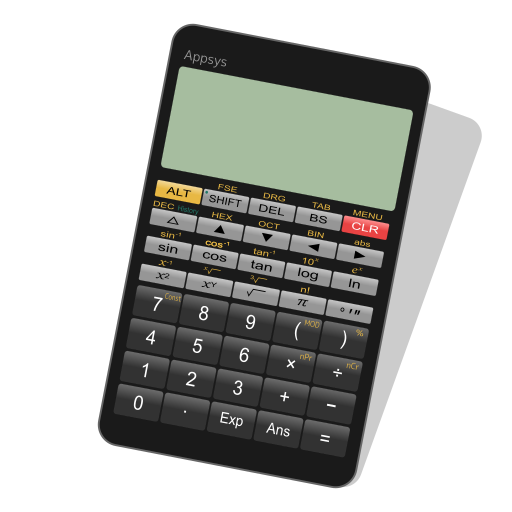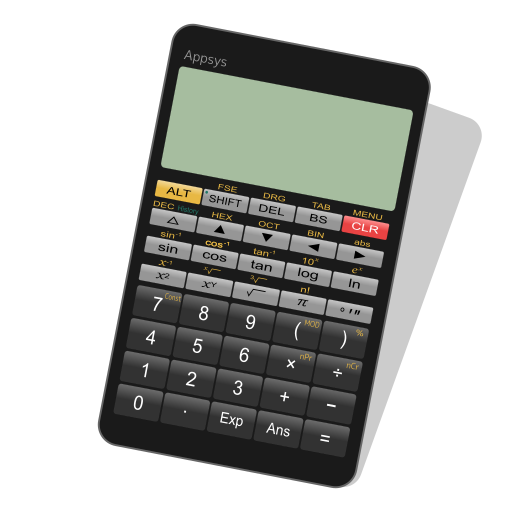
Panecal Plus
Spiele auf dem PC mit BlueStacks - der Android-Gaming-Plattform, der über 500 Millionen Spieler vertrauen.
Seite geändert am: Jun 24, 2024
Play Panecal Plus on PC
This app is a scientific calculator application for technical work such as information engineering, mechanical engineering, dynamics, measurements, and construction, an essential item for engineers and science students.
Panecal Scientific Calculator can display and correct mathematical expressions. You can use it to check expressions, which enables you to prevent input errors and calculation mistakes. Panecal Scientific Calculator has functions such as editing and recalculating calculation expressions entered in the past, as well as the capability to use variable memory to only change specific values and do calculations.
A cursor is displayed on the screen, and you can tap the screen or push arrow keys to quickly move to the location you want to edit. Panecal allow you to swipe to scroll through expressions, as well as copying and pasting using long tapping, which makes it a strong and flexible application with an intuitive user interface.
[Primary use of this scientific calculator]
- for information engineers, mechanical engineers.
- for calculation of dynamics, measurements, and construction.
- for science students.
- for a large calculator by using tablet device.
- In case you don't have a scientific calculator on an outing.
[Features]
- Move the cursor by tapping
- Swipe to scroll through the screen
- Copy and paste
- expressions history
- Binary numbers, octal numbers, decimal numbers, hexadecimal numbers up to 32 bits
- Radix conversion
- M+/M- memory
- 6 types (A-F) variable memory
- Degrees, radians, or grads for angle units
- FloatPt (floating decimal mode), Fix (fixed decimal mode), Sci (index mode), and Eng (index is in multiples of 3) for displaying format
- Decimals and grouping separator settings
- Horizontal screen display
- Vibration and orange coloring as tapping
- Arithmetic operations, inverse trigonometric, logarithmic, power, power root, factorials, absolute values, and percent calculations.
[Disclaimer]
Please note in advance that Appsys is not responsible for any damage or lost profits caused by the use of this software, or any claims from third parties.
Spiele Panecal Plus auf dem PC. Der Einstieg ist einfach.
-
Lade BlueStacks herunter und installiere es auf deinem PC
-
Schließe die Google-Anmeldung ab, um auf den Play Store zuzugreifen, oder mache es später
-
Suche in der Suchleiste oben rechts nach Panecal Plus
-
Klicke hier, um Panecal Plus aus den Suchergebnissen zu installieren
-
Schließe die Google-Anmeldung ab (wenn du Schritt 2 übersprungen hast), um Panecal Plus zu installieren.
-
Klicke auf dem Startbildschirm auf das Panecal Plus Symbol, um mit dem Spielen zu beginnen