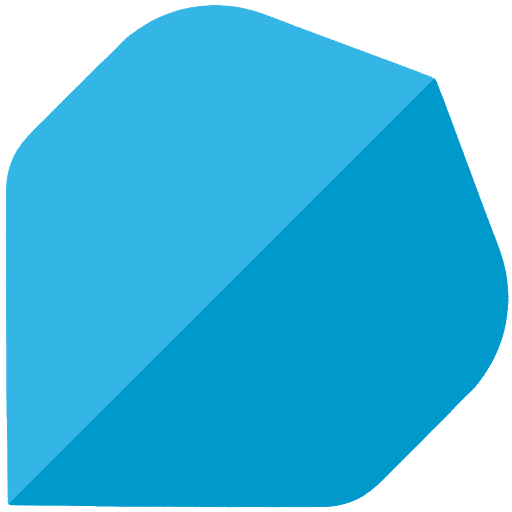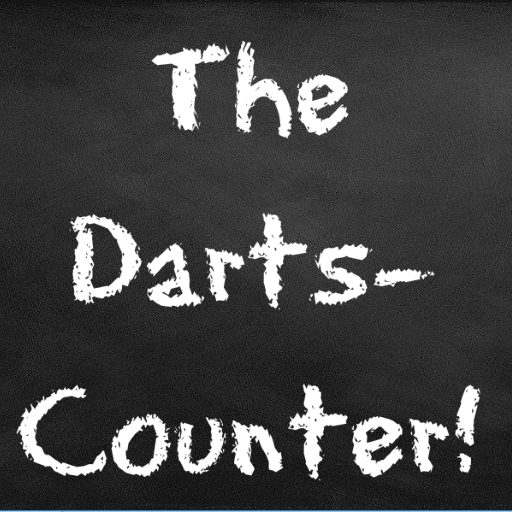Darts 01 Checkout
Spiele auf dem PC mit BlueStacks - der Android-Gaming-Plattform, der über 500 Millionen Spieler vertrauen.
Seite geändert am: 29. Januar 2014
Play Darts 01 Checkout on PC
When 180 or less numerical value is specified, a checkout list is displayed.
All the checkout patterns which exist calculatively can be extracted, and the order of a display can be changed according to sorting conditions.
Moreover, when a mistake throw occurs, a cover pattern can also be extracted by carrying out the tap of the mistake throw.
The following conditions can be specified at the time of calculation.
- Out type
Master out, double out, single out
- Bull type
A fat bull, a separate bull
- The number of an arrow
The minimum, all
- Sorting conditions
The number of patterns, the amount of area in a pattern, the number of patterns of a mistake cover, etc.
By training, the simulation of an arrangement can be done to the numerical value displayed at random.
If a hint display is validated, the easy advice to the number of checkout patterns or a checkout pattern will be displayed.
---
Network authority is required for an advertising display.
---
If there are an opinion, a bug report, etc., please contact me by e-mail.
Spiele Darts 01 Checkout auf dem PC. Der Einstieg ist einfach.
-
Lade BlueStacks herunter und installiere es auf deinem PC
-
Schließe die Google-Anmeldung ab, um auf den Play Store zuzugreifen, oder mache es später
-
Suche in der Suchleiste oben rechts nach Darts 01 Checkout
-
Klicke hier, um Darts 01 Checkout aus den Suchergebnissen zu installieren
-
Schließe die Google-Anmeldung ab (wenn du Schritt 2 übersprungen hast), um Darts 01 Checkout zu installieren.
-
Klicke auf dem Startbildschirm auf das Darts 01 Checkout Symbol, um mit dem Spielen zu beginnen