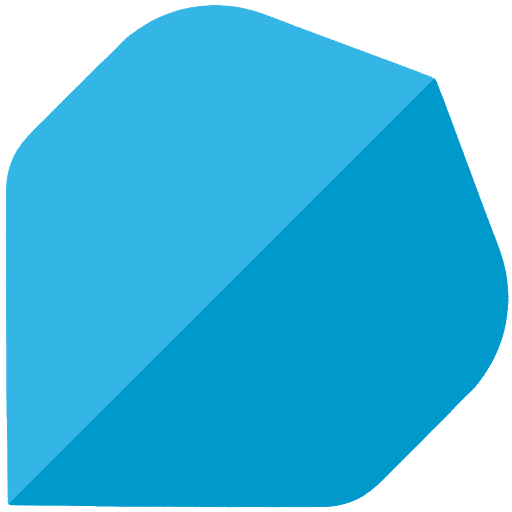Darts 01 Checkout
Play on PC with BlueStacks – the Android Gaming Platform, trusted by 500M+ gamers.
Page Modified on: January 29, 2014
Play Darts 01 Checkout on PC
When 180 or less numerical value is specified, a checkout list is displayed.
All the checkout patterns which exist calculatively can be extracted, and the order of a display can be changed according to sorting conditions.
Moreover, when a mistake throw occurs, a cover pattern can also be extracted by carrying out the tap of the mistake throw.
The following conditions can be specified at the time of calculation.
- Out type
Master out, double out, single out
- Bull type
A fat bull, a separate bull
- The number of an arrow
The minimum, all
- Sorting conditions
The number of patterns, the amount of area in a pattern, the number of patterns of a mistake cover, etc.
By training, the simulation of an arrangement can be done to the numerical value displayed at random.
If a hint display is validated, the easy advice to the number of checkout patterns or a checkout pattern will be displayed.
---
Network authority is required for an advertising display.
---
If there are an opinion, a bug report, etc., please contact me by e-mail.
Play Darts 01 Checkout on PC. It’s easy to get started.
-
Download and install BlueStacks on your PC
-
Complete Google sign-in to access the Play Store, or do it later
-
Look for Darts 01 Checkout in the search bar at the top right corner
-
Click to install Darts 01 Checkout from the search results
-
Complete Google sign-in (if you skipped step 2) to install Darts 01 Checkout
-
Click the Darts 01 Checkout icon on the home screen to start playing