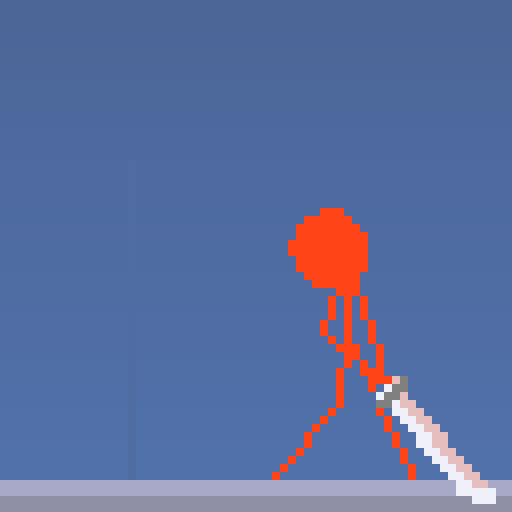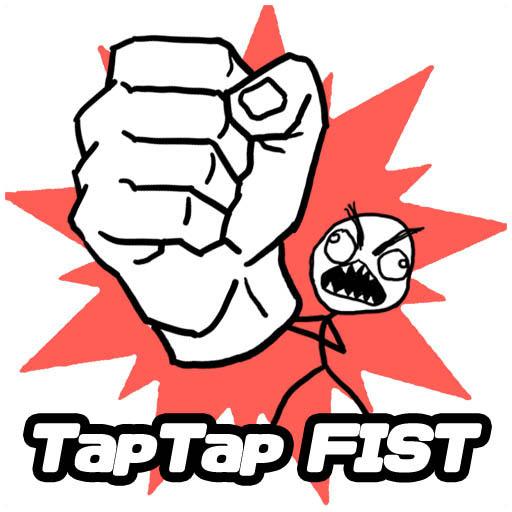Come on 285 enemies! 2
Play on PC with BlueStacks – the Android Gaming Platform, trusted by 500M+ gamers.
Page Modified on: January 25, 2020
Play Come on 285 enemies! 2 on PC
* Both "1" and "2" are in the same app.
* You can play this game until the end without In-app purchases.
If you have a question or request, please check the FAQ first.
https://sorakomi.com/soft/game/faq_app.html
If you have better translation, please tell me from this webpage!
"1"
https://sorakomi.com/soft/translation/battle_of_285/translation_en.html
"2"
https://sorakomi.com/soft/translation/battle_of_285_2/translation_en.html
I'd be happy if you would support my development!
https://www.patreon.com/sk_mine
My development schedule:
https://sorakomi.com/soft/game/schedule.html
Web version for PC / iOS / Android:
Material list:
https://sorakomi.com/soft/game/battle_of_285/main.html
Tested device:
Galaxy Nexus (SC-04D)
Xperia (SO-04F)
Galaxy S6 edge (SCV31)
Moto G5 (XT1676)
Play Come on 285 enemies! 2 on PC. It’s easy to get started.
-
Download and install BlueStacks on your PC
-
Complete Google sign-in to access the Play Store, or do it later
-
Look for Come on 285 enemies! 2 in the search bar at the top right corner
-
Click to install Come on 285 enemies! 2 from the search results
-
Complete Google sign-in (if you skipped step 2) to install Come on 285 enemies! 2
-
Click the Come on 285 enemies! 2 icon on the home screen to start playing