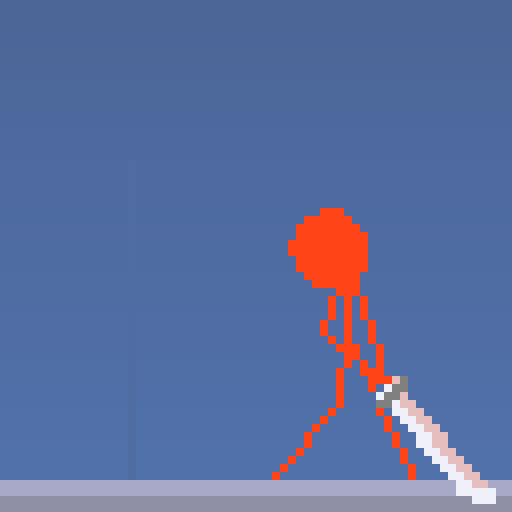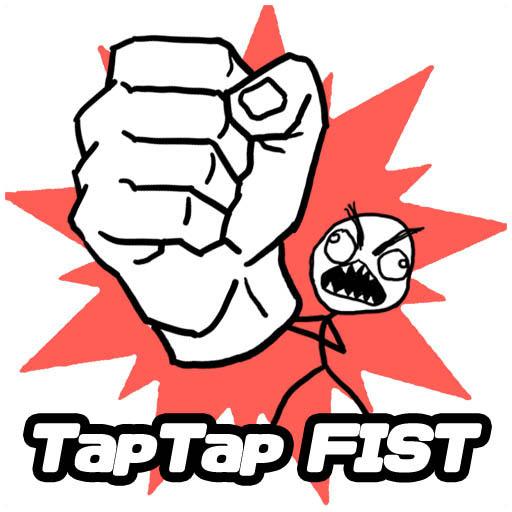Come on 285 enemies! 2
Graj na PC z BlueStacks – Platforma gamingowa Android, która uzyskała zaufanie ponad 500 milionów graczy!
Strona zmodyfikowana w dniu: 25 stycznia 2020
Play Come on 285 enemies! 2 on PC
* Both "1" and "2" are in the same app.
* You can play this game until the end without In-app purchases.
If you have a question or request, please check the FAQ first.
https://sorakomi.com/soft/game/faq_app.html
If you have better translation, please tell me from this webpage!
"1"
https://sorakomi.com/soft/translation/battle_of_285/translation_en.html
"2"
https://sorakomi.com/soft/translation/battle_of_285_2/translation_en.html
I'd be happy if you would support my development!
https://www.patreon.com/sk_mine
My development schedule:
https://sorakomi.com/soft/game/schedule.html
Web version for PC / iOS / Android:
Material list:
https://sorakomi.com/soft/game/battle_of_285/main.html
Tested device:
Galaxy Nexus (SC-04D)
Xperia (SO-04F)
Galaxy S6 edge (SCV31)
Moto G5 (XT1676)
Zagraj w Come on 285 enemies! 2 na PC. To takie proste.
-
Pobierz i zainstaluj BlueStacks na PC
-
Zakończ pomyślnie ustawienie Google, aby otrzymać dostęp do sklepu Play, albo zrób to później.
-
Wyszukaj Come on 285 enemies! 2 w pasku wyszukiwania w prawym górnym rogu.
-
Kliknij, aby zainstalować Come on 285 enemies! 2 z wyników wyszukiwania
-
Ukończ pomyślnie rejestrację Google (jeśli krok 2 został pominięty) aby zainstalować Come on 285 enemies! 2
-
Klinij w ikonę Come on 285 enemies! 2 na ekranie startowym, aby zacząć grę