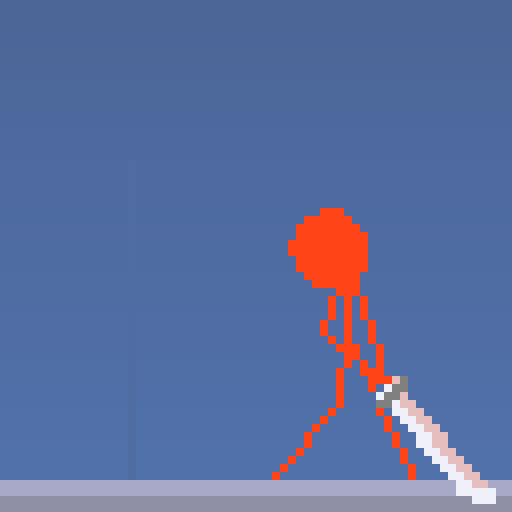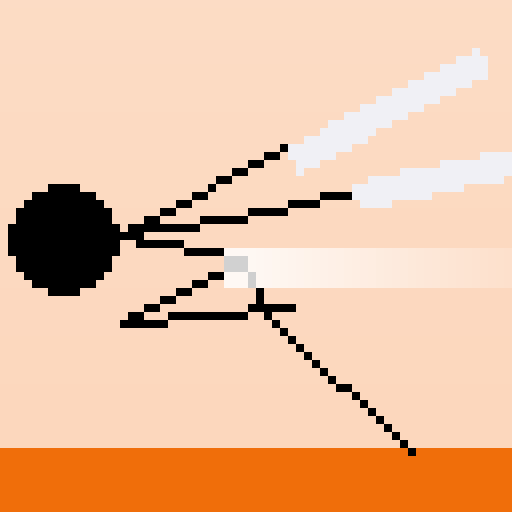
Stick of Titan
Spiele auf dem PC mit BlueStacks - der Android-Gaming-Plattform, der über 500 Millionen Spieler vertrauen.
Seite geändert am: 27. Januar 2020
Play Stick of Titan on PC
* In-app purchases are for donation only.
If you have a question or request, please check the FAQ first.
https://sorakomi.com/soft/game/faq_app.html
I'd be happy if you would support my development!
https://www.patreon.com/sk_mine
If you have better translation, please tell me from this webpage!
https://sorakomi.com/soft/translation/emono_hofuru/translation_en.html
Recommended devices:
Xperia (SO-04F)
Galaxy S6 edge (SCV31)
Moto G5 (XT1676)
Spiele Stick of Titan auf dem PC. Der Einstieg ist einfach.
-
Lade BlueStacks herunter und installiere es auf deinem PC
-
Schließe die Google-Anmeldung ab, um auf den Play Store zuzugreifen, oder mache es später
-
Suche in der Suchleiste oben rechts nach Stick of Titan
-
Klicke hier, um Stick of Titan aus den Suchergebnissen zu installieren
-
Schließe die Google-Anmeldung ab (wenn du Schritt 2 übersprungen hast), um Stick of Titan zu installieren.
-
Klicke auf dem Startbildschirm auf das Stick of Titan Symbol, um mit dem Spielen zu beginnen