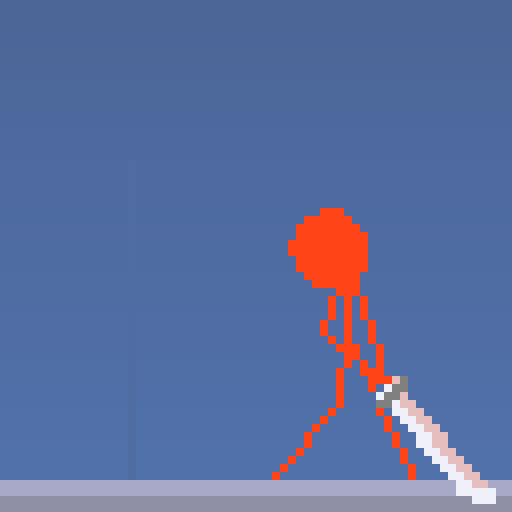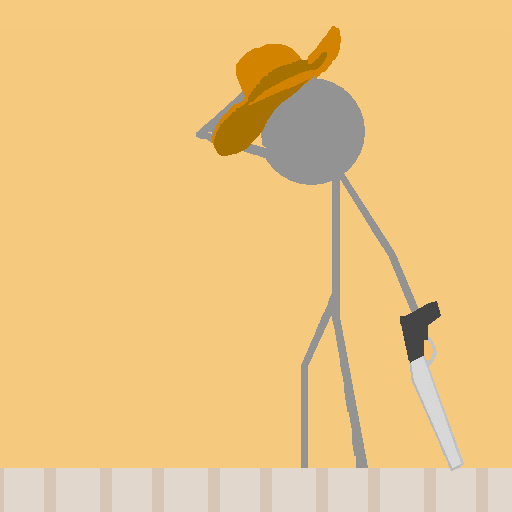このページには広告が含まれます
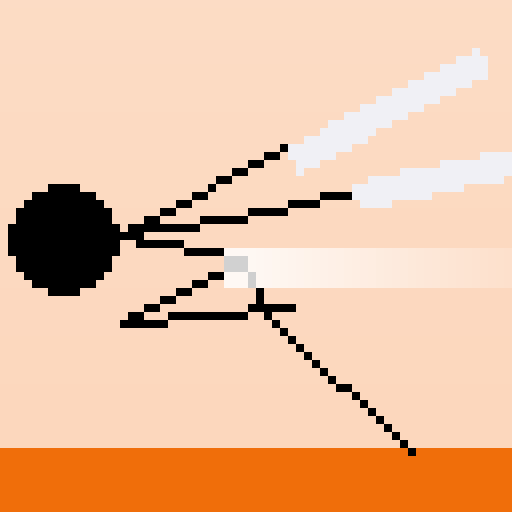
獲物を屠るゲーム
アクション | sk_Mine
BlueStacksを使ってPCでプレイ - 5憶以上のユーザーが愛用している高機能Androidゲーミングプラットフォーム
Play Stick of Titan on PC
I want to defeat more... Parody mini games.
* In-app purchases are for donation only.
If you have a question or request, please check the FAQ first.
https://sorakomi.com/soft/game/faq_app.html
I'd be happy if you would support my development!
https://www.patreon.com/sk_mine
If you have better translation, please tell me from this webpage!
https://sorakomi.com/soft/translation/emono_hofuru/translation_en.html
Recommended devices:
Xperia (SO-04F)
Galaxy S6 edge (SCV31)
Moto G5 (XT1676)
* In-app purchases are for donation only.
If you have a question or request, please check the FAQ first.
https://sorakomi.com/soft/game/faq_app.html
I'd be happy if you would support my development!
https://www.patreon.com/sk_mine
If you have better translation, please tell me from this webpage!
https://sorakomi.com/soft/translation/emono_hofuru/translation_en.html
Recommended devices:
Xperia (SO-04F)
Galaxy S6 edge (SCV31)
Moto G5 (XT1676)
獲物を屠るゲームをPCでプレイ
-
BlueStacksをダウンロードしてPCにインストールします。
-
GoogleにサインインしてGoogle Play ストアにアクセスします。(こちらの操作は後で行っても問題ありません)
-
右上の検索バーに獲物を屠るゲームを入力して検索します。
-
クリックして検索結果から獲物を屠るゲームをインストールします。
-
Googleサインインを完了して獲物を屠るゲームをインストールします。※手順2を飛ばしていた場合
-
ホーム画面にて獲物を屠るゲームのアイコンをクリックしてアプリを起動します。